 Command entry:
Command entry: 
 Application menu
Application menu  Import
Import  Select File To Import dialog
Select File To Import dialog  Files Of Type
Files Of Type  3D Studio Project (*.3DS,*.PRJ)
3D Studio Project (*.3DS,*.PRJ)
PRJ is the 3D Studio (DOS) project-file format.
When you import a PRJ file, you can merge the imported objects with the current scene or replace the current scene completely. If you choose to merge the objects with the current scene, you'll be asked whether you want to reset the length of the animation in the scene to the length of the imported file (if the imported file contains animation).
You'll also be asked how you want 3ds Max to handle shapes in the incoming file: to make them into a single object or multiple objects.
When you import a PRJ file, you first see a 3DS Import dialog. This is identical to the dialog you see when you import a 3DS file. When you have set the options and clicked OK in the 3DS Import dialog, you then see a Shape Import dialog.
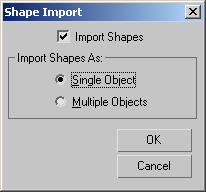
When importing PRJ files, 3ds Max converts polygons to shape objects. You choose an option in the Shape Import dialog to set how the shape objects are created: