
 Once you have adjusted inner and outer bounds of envelopes at the Envelope Sub-Object level, you may find you need still
finer control: choose either the Cross Section or Control Point selection level in the Blending Envelopes rollout.
Once you have adjusted inner and outer bounds of envelopes at the Envelope Sub-Object level, you may find you need still
finer control: choose either the Cross Section or Control Point selection level in the Blending Envelopes rollout.
Both inner and outer envelope bounds are like hulls about ribs, the cross sections. For each envelope, there are by default four cross sections you can use to alter the envelope's shape.
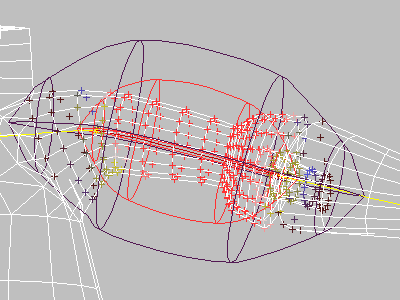

Envelope cross sections can be scaled and moved.
By default, each cross section consists of four control points. You can use these control points to alter the shape of a single cross section. The control points define the shape (perimeter) of the section. Moving one point affects the shape between itself and its neighbors on each side.
Control points are internally positioned using cylindrical coordinates, that is a distance from the link at some angle around the link. To move a control point, you must scale it to the correct distance from the link and then rotate it into the orientation you desire. The move tool actually serves the dual function of rotating and scaling at the same time.
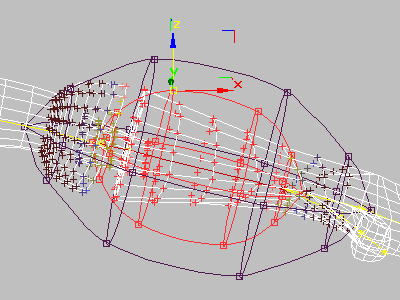
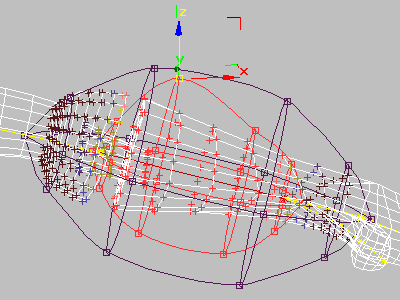
By moving a control point the envelope is also scaled.