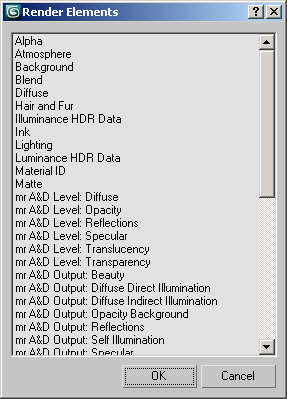Command entry:
Command entry:Main toolbar


(Render Setup)

Render Setup dialog

Render Elements panel

Render Elements rollout

Add button

Render Elements dialog
 Command entry:
Command entry:Rendering menu

Render Setup

Render Setup dialog

Render Elements panel

Render Elements rollout

Add button

Render Elements dialog
This dialog lets you choose elements to render.
Procedures
To choose an element to render separately, do one of the following:
- Highlight the element's name in the list, and then click OK.
- Double-click the element's name in the list.
To highlight multiple elements, do any of the following and then click OK:
- To highlight non-contiguous elements, click an element's name in the list, and then Ctrl+click further elements.
- To highlight contiguous elements, drag from the first to the last.
- To highlight contiguous elements, click the first element's name in the list, and then Shift+click another element.