Cloning objects while moving them is quick and easy. It produces a linear array of two or more objects.
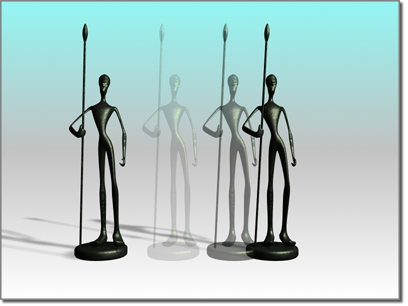
Shift+Move creates a clone in a different location.
About Arrays Created with Shift+Move
Multiple clones produced by Shift+Move form an equally spaced linear array with these characteristics:
By using snaps as you move the selection, you can make precise arrays.
An example of the Shift+Move array is a picket fence. From a single picket, you can generate long runs of fencing. You can array the fence along a major axis of the home grid, then group the pickets, rotate them to a particular angle, and move them into position.
You can also make three-dimensional arrays with Shift+Move. The main choice is the combination of axes to allow movement off the construction plane. For example, to build a stairway, you can create a box that forms the top step, then use Shift+Move to copy it diagonally downward, using an array to create a downward flight.