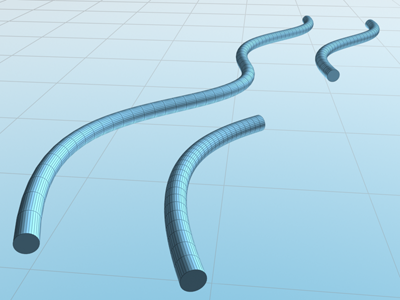Command entry:
Command entry: 
Modify panel

Select a spline sub-object.

Modifier List

Delete Spline
 Command entry:
Command entry: 
Modify panel

Select a spline sub-object.

Modifiers menu

Patch/Spline Editing

Delete Spline
The Delete Spline modifier provides parametric deletion of spline geometry based on the current sub-object selection level
in the stack. The possible selection levels include vertices, segments, and splines. Apply the Delete Spline modifier to delete
the geometry specified at that sub-object level.
Procedures
To use the delete spline modifier:
- Create a shape that contains multiple splines.
- Apply a Spline Select modifier and select a section of the spline for deletion.
- Apply a Delete Spline modifier to delete the section.
To undo the deletion,  remove the Delete Spline modifier.
remove the Delete Spline modifier.
Interface
This modifier has no parameters.