 Command entry:Select an Edit Poly or editable poly object.
Command entry:Select an Edit Poly or editable poly object. 
 Modify panel
Modify panel  Polygon sub-object level
Polygon sub-object level  Edit Polygons rollout
Edit Polygons rollout  Extrude
Extrude 
 (Settings)
(Settings)
Use these settings for extruding polygons in Interactive Manipulation mode.
For details on using the caddy controls, see The Caddy Interface.
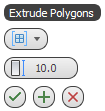
From the drop-down list, choose the method for extruding multiple polygons at once:
 GroupExtrusion takes place along the average normal of each contiguous group of polygons. If you extrude multiples of such groups,
each group moves along its own averaged normal.
GroupExtrusion takes place along the average normal of each contiguous group of polygons. If you extrude multiples of such groups,
each group moves along its own averaged normal.
 Local NormalExtrusion takes place along each selected polygon's normal.
Local NormalExtrusion takes place along each selected polygon's normal.
 By PolygonExtrudes each polygon individually.
By PolygonExtrudes each polygon individually.
 Extrusion Height
Extrusion HeightSpecifies the amount of the extrusion in scene units. You can extrude selected polygons outward or inward, depending on whether the value is positive or negative.