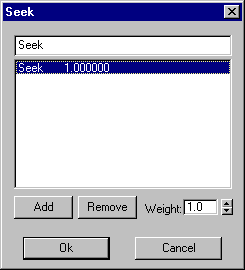Command entry:
Command entry: 
Create panel

(Helpers)

Object Type rollout

Crowd

Setup rollout


(Cognitive Controllers)

Cognitive Controller Editor

Right-click a state icon.
 Command entry:
Command entry:Select a Crowd object.


Modify panel

Setup rollout


(Cognitive Controllers)

Cognitive Controller Editor

Right-click a state icon.
The State dialog lets you add behaviors to, and remove them from, a cognitive controller state in a crowd simulation, and
specify weights for each behavior.
Interface
- State name
-
Displays the name of the state.
To change the name, click this text and edit from the keyboard.
- List
-
Displays the names of all behaviors associated with the state.
To remove a behavior or change its weight, click the behavior's name, and then make the appropriate changes using the controls
below the list.
NoteThe order of behaviors in this list is immaterial; all behaviors execute simultaneously.
- Add
-
Opens the Select Behavior dialog, which displays the names of all behaviors in the current Crowd object that are not associated with the current state. Select a behavior (use Shift and/or Ctrl to choose multiple behaviors), and then click OK.
- Remove
-
Eliminates the highlighted behavior from the state.
- Weight
-
Specifies the selected behavior's relative influence in the state. Default=1.0.
The higher the weight in relation to other behaviors' weights, the more evident the results of the behavior in the state.
In most cases, you should keep Weight within a range of 0.0 to 1.0. Higher settings are available but shouldn't be used unless
absolutely necessary.
_____
- OK
-
Closes the dialog and implements changes.
- Cancel
-
Closes the dialog and ignores changes.