A vector field is a special type of space warp that crowd members use to move around irregular objects such as curved, concave surfaces. The Vector Field gizmo, a box-shaped lattice, is placed and sized so that it surrounds the object to be avoided. The vectors are generated from the lattice intersections. These vectors are, by default, perpendicular to the surface of the object to which the field is applied; if necessary, you can smooth them out with a blending function. The crowd members move around the object by traveling perpendicular to the vectors.
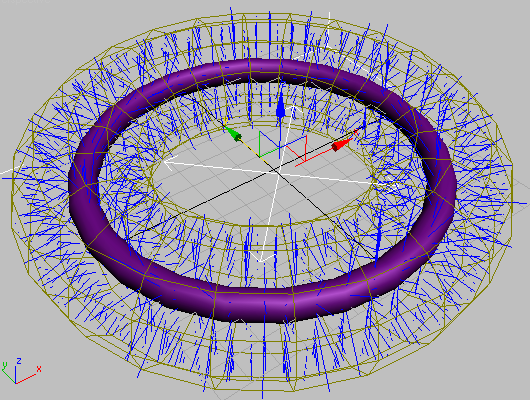
You can use the vector field as a Space Warp behavior, as the source object for an Avoid behavior, or both. When used together, delegates slow down when they approach a complex object, and then go around it. This guarantees that delegates will not pass through the obstacle’s surface.
The vector field includes settings for strength, falloff, and a push/pull effect, as well as options to display the lattice, the effective range, and the vectors.
The Create Method rollout for the Vector Field space warp lets you specify whether to create the vector field using the cube or box method.
Use these parameters to specify the Vector Field lattice size and number of segments.
A vector field, generated around an obstacle object, allows crowd members to avoid that object in a scene. The field consists of a three-dimensional array of vectors which guide delegates or other objects around the obstacle. The settings in this rollout help determine how the vectors are generated and displayed, and how they affect other objects.