When you +Clone a surface or curve sub-object, the Clone Options dialog appears. This dialog asks whether you want the clone to be a relational copy, an independent copy, or a transform.
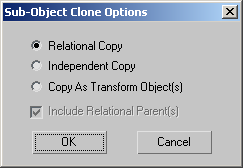
The cloned object is the same type as the original. If the original object was a dependent object, the clone includes copies of the parents. For example, when you clone a Blend surface, the clone remains a Blend surface and its two parent surfaces are copied along with it.
Because all related sub-objects are copied, Relational Copy can be time-consuming.
The cloned object is an independent CV curve or CV surface. It has the same shape as the original, but its relational dependencies aren't copied. This method of cloning uses less time and memory, although you lose the relational properties. For example, when you clone a Blend surface, the clone is an independent CV surface.
(Available only for Independent Copy or Copy as Transform Object(s).) Tells the system whether or not to include the parents of the dependent object. For example, if Include Parent(s) is on when you clone a blend surface, the two parent surfaces are also cloned as independent CV surfaces. If Include Parent(s) is off, only the one curve or surface is cloned. Cloning is slower when Include Parent(s) is on, although quicker than Relational Copy.