Generates an image containing 32–bit floating-point data that can be used for analyzing the perceived brightness of a surface after light has been “absorbed” by the material of the surface. The luminance data considers material characteristics such as reflectance and transmittance.
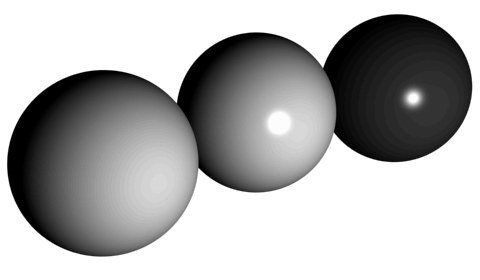
Luninance takes surface properties into account.
For best results, render with mental ray or another renderer that supports 32–bit floating-point output and set the output format to PIC, HDR, or EXR. If using the scanline renderer or another renderer that doesn't support 32–bit floating-point output, set the Scale Factor parameter, which acts as a multiplier, to adjust the range of values for the output data.