 Command entry:
Command entry:  Create panel
Create panel 
 (Helpers)
(Helpers)  Object Type rollout
Object Type rollout  Crowd
Crowd  Setup rollout
Setup rollout  Behaviors group
Behaviors group  Click the New button.
Click the New button.  Select Behavior Type dialog
Select Behavior Type dialog  Speed Vary Behavior
Speed Vary Behavior
The Speed Vary behavior is useful for objects whose velocity changes at random as they move, such as sightseeing tourists. Its parameters let you specify how often a delegate should change speed, what speed range it should look at for a new speed, and how long it should accelerate to get to that new speed.
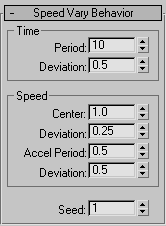
The mathematical formula for the new speed is as follows: new speed = (delegate's Average Speed*Center)*(1 + RN*Center Deviation), where RN is a random number between –1 and 1.
Specifies the speed the delegate should change to. Center is a multiplier: A value of 0.0 means to stop, a value of 1.0 means to move at its average speed, and a value greater than 1.0 means to move faster than its average speed. Default=1.0. Range=0.0 to 99,999.0.
Specifies the maximum amount by which the delegate's calculated speed (Average Speed*Center) should vary.
Each time a period ends, character studio takes a random number between the negative and positive values of the Deviation setting, multiplies it by the calculated speed, and adds the result to the calculated speed. Default=0.25. Range=0.0 to 99,999.0.
Specifies the rate at which the delegate's speed should change in relation to the period length.
A value of 0.0 means that the transition to the new speed will proceed as quickly as possible, and a value of 0.5 means the transition will take half the period. A value of 1.0 means the transition will take the entire period. Default=0.5. Range=0.0 to 1.0.
Specifies the maximum amount by which acceleration should vary.
Each time a period ends, character studio takes a random number between the negative and positive values of the Deviation setting, multiplies it by the Acceleration setting, and adds the result to Acceleration. Default=0.5. Range=0.0 to 1.0.