Before you animate the clothing, there are a couple of steps to improve the general appearance of the clothes.
Use the Relax modifier to improve the appearance of the skirt:
If you render the skirt at this point, you will see that the skirt drapes well and the pleats look fairly good, but there is bunching along the pleats that it would be nice to remove.

Rather than twiddling Cloth parameters, you simply can apply a Relax modifier.
 Select the skirt.
Select the skirt.
 Modifier List, choose Relax.
Modifier List, choose Relax.
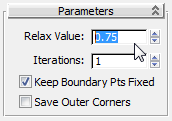
Now the pleats look smoother when you render the model.

Change the color of the skirt:

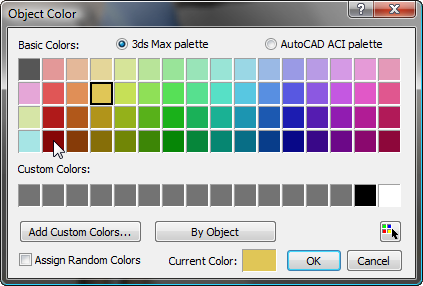
Use the Shell modifier to give the clothes some thickness:
At present, the pullover and the skirt are extremely thin: In fact, technically they have no thickness. This can become a problem when you animate the cloth, especially the pullover: Patches of skin might appear through the fabric. To avoid this “wardrobe malfunction,” use the Shell modifier to give the garments some thickness.
 Select the pullover.
Select the pullover.
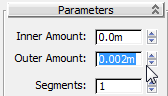
Two millimeters is a realistic thickness for a piece of cloth.
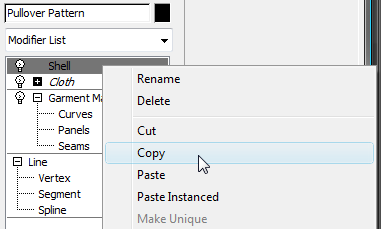
 Select the skirt.
Select the skirt.
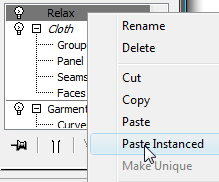
 Select the pullover.
Select the pullover.
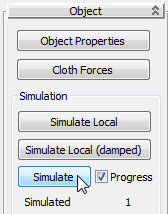
 Go back to frame 0, then
Go back to frame 0, then  select the skirt.
select the skirt.
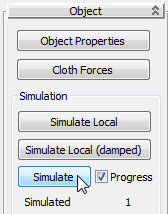
 Go back to frame 0, then
Go back to frame 0, then  play the animation.
play the animation.
The pullover clings to the model’s body, while the skirt sways according to gravity and the movement of the model; it also moves from colliding with the model’s knees.

To see a completed version
of the model with cloth, you can  open fashion_model_completed.max. You
can also see a completed movie of the model’s walk by choosing Rendering
open fashion_model_completed.max. You
can also see a completed movie of the model’s walk by choosing Rendering  View Image File, and
then opening fashion_model.avi.
View Image File, and
then opening fashion_model.avi.
The Garment Maker and Cloth modifiers work together to create clothing that animates in a realistic manner. Garment Maker operates on patterns constructed from splines, similar in form to the paper patterns used by clothing makers. It adds a mesh to the pattern, and lets you specify other details such as seams and pleats. Cloth takes panels set up using Garment Maker, joins seams, and deforms the modeled fabric. Cloth can fit fabric to a character mesh, provide the effect of gravity, and animate garments.