Adding Sound Effects to Animation
In this tutorial, you add audio files to Track View, then in the Dope Sheet Editor, use ProSound to synchronize the sounds with the animation.
The scene shows a World War One airfield somewhere in the north of France. A biplane is poised for takeoff, but it has no sound. Your task is to take a group of four .wav files and assemble them so that they play back as the plane rolls down the runway and takes to the sky.
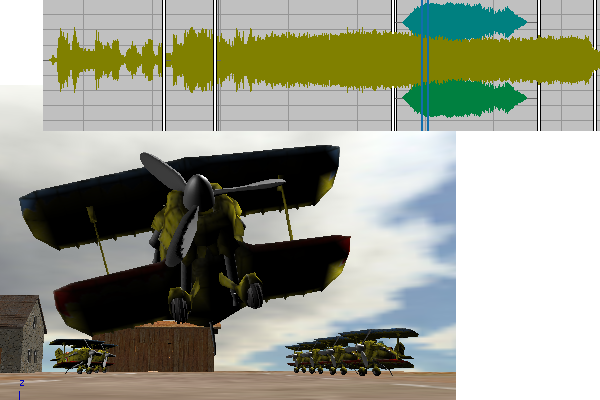
In this tutorial, you will learn how to:
 (Project Folder) and set
your current project to Autodesk 3ds Max 2011 Tutorials.
(Project Folder) and set
your current project to Autodesk 3ds Max 2011 Tutorials.