Refine the Curvature of
the Nose
The nose of the fuselage is flat on top. Making it a bit more rounded improves the airplane’s appearance.
Improve the curvature of the top front portion of the fuselage:
 Click and Ctrl+click to select the three ridgeline
edges in front of the cockpit, and the ridgeline edge immediately
behind it.
Click and Ctrl+click to select the three ridgeline
edges in front of the cockpit, and the ridgeline edge immediately
behind it.
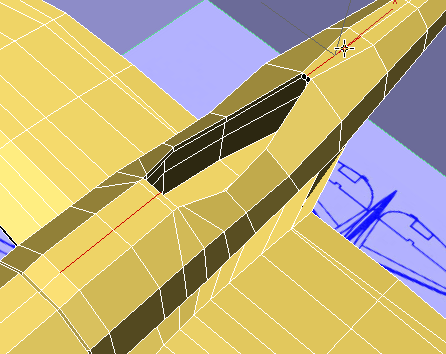
 Move these edges up vertically
a bit, to make the fuselage more rounded.
Move these edges up vertically
a bit, to make the fuselage more rounded.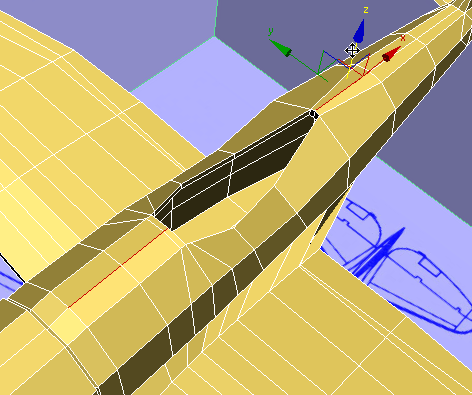
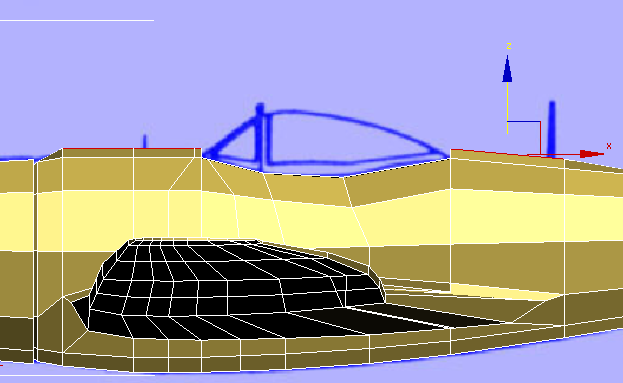
Front view
Increase the curvature at the top of the engine cowl:
 (Vertex) sub-object level.
(Vertex) sub-object level.
 Click and Ctrl+click to select the three vertices
along the top of the engine cowl.
Click and Ctrl+click to select the three vertices
along the top of the engine cowl.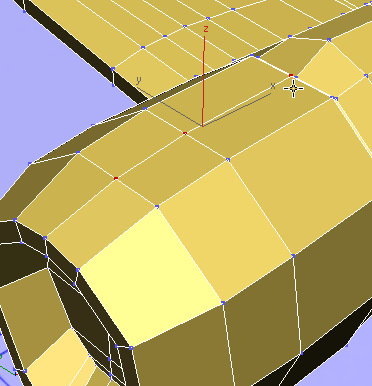
 Move these vertices up a
bit, as well.
Move these vertices up a
bit, as well.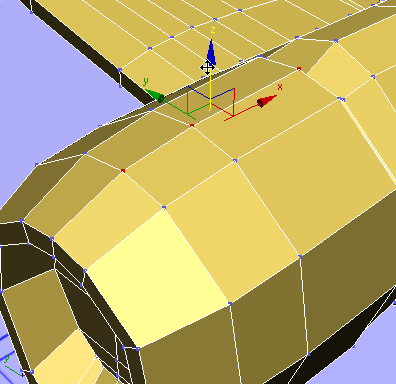
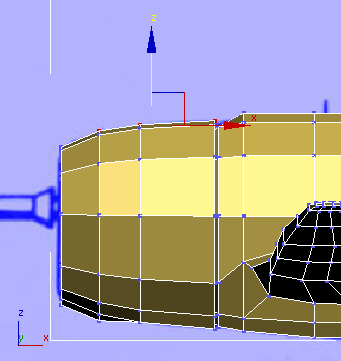
Front view
 (Vertex) to turn it off
and exit the Vertex sub-object level.
(Vertex) to turn it off
and exit the Vertex sub-object level.
 zoom out and press F4 to turn off Edged Faces.
zoom out and press F4 to turn off Edged Faces.
 Edit panel, turn on
Edit panel, turn on  (NURMS) once again.
(NURMS) once again.
Now the fuselage is convincingly rounded.
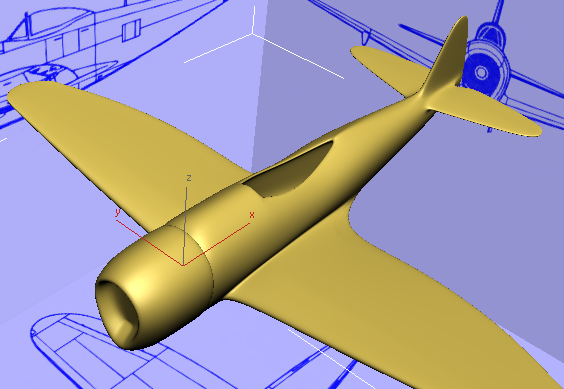
 (NURMS).
(NURMS).