Category: Particle
The Basic Fire compound creates up a basic volume shader setup for ICE particles. This compound contains the Particle Renderer
compound as the base, and the Particle Gradient shader that defines the global gradient color and density using a typical
"fire" color gradient.
To use the Basic Fire particle preset, choose from the ICE toolbar. This creates a Basic Fire Material for the point cloud, which is similar to this Basic Fire compound.
For general information about ICE particle shaders, see ICE Particle Shading [ICE Particle Simulations].
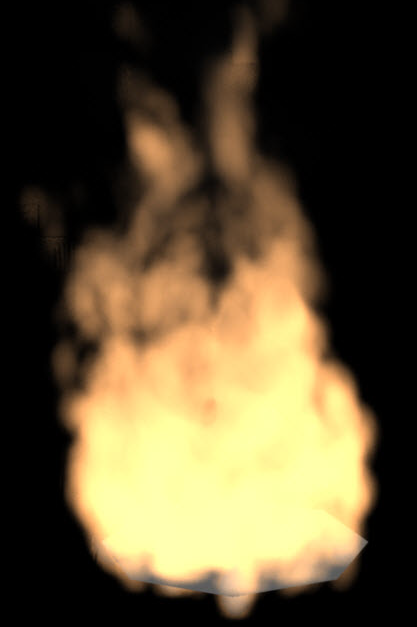
Parameters
|
|
The compound's name. Enter any name you like, or leave the default.
|
|
|
(Textureable Input, per Particle) The texture carves away parts of the particle, starting at its edge. If the input texture
is 0.0, the whole particle is gone; if the input is 1.0, nothing is carved away. With the Intensity slider, you can scale
the intensity of the input texture.
|
|
|
(Textureable Input, per Cloud or Gradient) Sets the maximum allowed density for the particle cloud (reduce this value for
steam or thin smoke). If the value is high, the particle cloud shrinks if you reduce the density.
In the real world, steam particles are evenly spread in space; however, in 3D, you often have a higher density of particles
in the inner parts of the volume and less density in the outer region. If you now reduce the density, the particle cloud seems
to shrink because you don't see the outer region, but the inner region still has enough density to be visible. With this parameter,
you can limit the density in the inner part of the cloud. If you now reduce the density of the whole volume, your cloud does
not appear to shrink.
|
|
|
If you increase this value, the whole particle cloud shrinks and the particles melt together (like metaballs). The metaball
look is more evident if you have dense volumes.
|
|
|
Elongates the density shape of the particle along its Y axis.
|
|
|
The density of the whole particle volume. The global density is multiplied with the input Density Shape. This sets the overall
effect of the density on the particle, with the center of the particle being more opaque than its edges. Low density values
give softer, smoother effects (more transparency) while higher density values create more well-defined details and edges (more
opacity).
|
|
|
Adjusts the ambient color of the whole particle volume.
|
|
|
Intensity of the ambient shading for the whole particle volume.
|
|
|
Adjusts the diffuse color of the volume.
|
|
|
Intensity of the diffuse shading.
|
|
|
Sets the size of the cells in the lookup table, which determines the level of detail in the render, as well as the memory
required and render time. For an explanation of the lookup table, see Lookup Table [Particle Volume Cloud shader].
|
Render Tree Usage
Plug this compound's Volume output into the Volume port of the point cloud's Material node.
You can also plug other shaders into it, such as the Fractal Scalar or Cell Scalar shader for adding noise to each particle
density's shape.
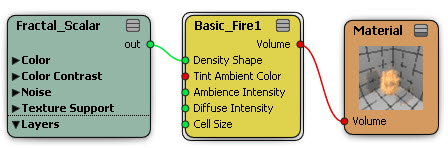
 Except where otherwise noted, this work is licensed under a Creative Commons Attribution-NonCommercial-ShareAlike 3.0 Unported License
Except where otherwise noted, this work is licensed under a Creative Commons Attribution-NonCommercial-ShareAlike 3.0 Unported License
 Create
Create  Basic Fire from the ICE toolbar. This creates a Basic Fire Material for the point cloud, which is similar to this Basic Fire compound.
Basic Fire from the ICE toolbar. This creates a Basic Fire Material for the point cloud, which is similar to this Basic Fire compound.
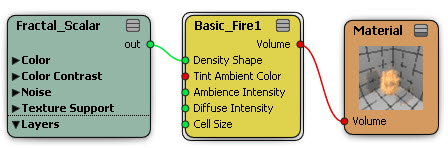
 Except where otherwise noted, this work is licensed under a Creative Commons Attribution-NonCommercial-ShareAlike 3.0 Unported License
Except where otherwise noted, this work is licensed under a Creative Commons Attribution-NonCommercial-ShareAlike 3.0 Unported License