If a shader requires an image, but you haven't specified one yet, Softimage applies the default image shown below (noIcon.pic).
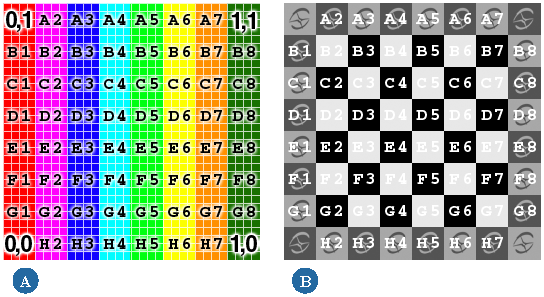
You can replace the default image with one of your own choosing, as described in the following procedure:
Open the Preferences view (choose File  Preferences from the main menu) and double-click the Rendering preferences in the explorer pane.
Preferences from the main menu) and double-click the Rendering preferences in the explorer pane.
The Rendering Preferences property editor opens in the right pane.
In the Image Clip Default Settings options, set the Source for Windows and/or Unix by doing one of the following:
 Except where otherwise noted, this work is licensed under a Creative Commons Attribution-NonCommercial-ShareAlike 3.0 Unported License
Except where otherwise noted, this work is licensed under a Creative Commons Attribution-NonCommercial-ShareAlike 3.0 Unported License