The image clip viewer is a handy tool that allows you to view and crop image clips. You can also play back animated image
clips, and export images in a different image format.
TipThe SDK Example workgroup includes a relational view called RV - Image Clip Viewer that can also be used to explore the clips
in your scene. For information about connecting to the SDK Example workgroup, see
SDK Example Workgroup [
Customizing Softimage].
To view image clips in the image clip viewer
-
Choose Viewer from the main menu.
-
Do one of the following:
To export images from the image clip viewer
-
Choose from the viewer's command bar.
-
From the browser that opens, specify a name, destination, and file format for the image.
To crop images in the image clip viewer
-
Choose from the viewer's command bar. The cropping guide appears.
-
Drag diagonally across the image to define the uncropped region.
|
|
Drag diagonally to crop the image.
|
-
At any time, you can undo the cropping by choosing from the command bar.
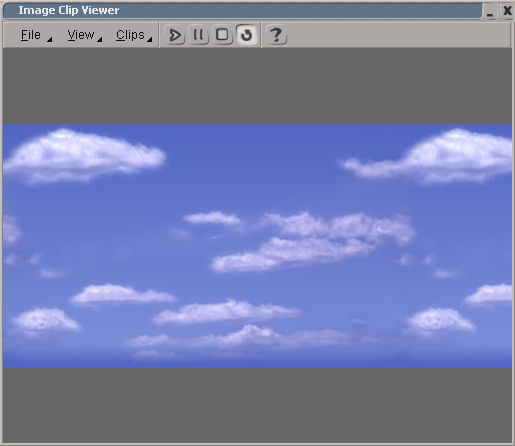
 Except where otherwise noted, this work is licensed under a Creative Commons Attribution-NonCommercial-ShareAlike 3.0 Unported License
Except where otherwise noted, this work is licensed under a Creative Commons Attribution-NonCommercial-ShareAlike 3.0 Unported License