The hardware attribute mapping table on the Advanced tab of the GLSL Shader allows you to select any 0D component, including any ICE attribute, that exists (or can be created) on a mesh or point cloud and pass it into any available hardware register.
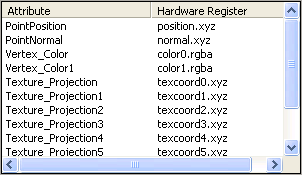
Hardware registers are named according to the type of data they typically hold. For example, texture coordinates are usually mapped to a texcoord[n] hardware register. However, there are no hard and fast rules that restrict you to these standard mappings. If your shader needs an input to a register, let's say color0 or texcoord0, you are free to connect any available attribute into either register. This means that you can map a texture projection to a color register or a vertex color to a texcoord register (it's as you wish). For more information, see Register Mapping Information [Shader Reference].
Click an entry in the Attribute column of the mapping table and select a vertex attribute from the drop-down list.
Click the adjacent entry in the Hardware Register column of the mapping table and select a hardware register from the drop-down list.
Each row in the table defines an attribute-to-register mapping. For more information about working with the mapping table, see Hardware Attribute Mapping [Shader Reference].
 Except where otherwise noted, this work is licensed under a Creative Commons Attribution-NonCommercial-ShareAlike 3.0 Unported License
Except where otherwise noted, this work is licensed under a Creative Commons Attribution-NonCommercial-ShareAlike 3.0 Unported License