Parameters | Render Tree Usage
The Particle Strand Gradient compound sets up a color/alpha gradient for rendering particle strands. It contains the 2D Gradient shader and a Vector shader. Using the gradient, you can specify different colors along the particle strand.
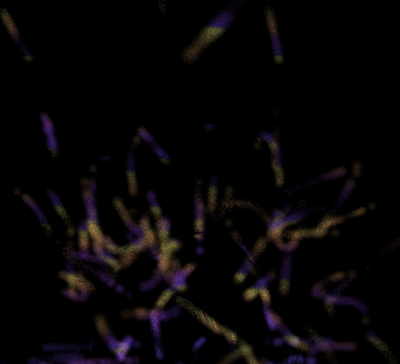
For information on creating particle strands, see ICE Particle Strands.
For general information about ICE particle shaders, see ICE Particle Shading.
| Name |
The compound's name. Enter any name you like, or leave the default. |
| Gradient Control |
The gradient slider lets you create and adjust the gradient that is rendered along the particle strand. The bar displays the gradient left-to-right from beginning (0) to end (1). 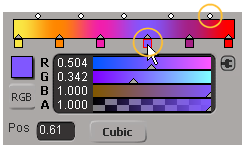
|
| Square markers on the bottom of the gradient bar are color markers. You can use up to 8 color markers, each with its own color. Clicking on the gradient bar inserts a color marker at the click-point. By default, the new marker assumes the color of that point in the gradient. To delete a color marker, select it and press Delete. A round marker on the top of the gradient bar appears between each pair of color markers, indicating the mid-point in the blend between those two colors. Moving the round marker closer to either color marker causes less of that color and more of the other to appear in that area of the gradient. For details on using the gradient controls, see Using the Gradient Controls. |
|
| Color Chip (Box) |
Controls the R, G, B, and A (alpha) values for the selected color marker. |
| Pos |
Controls the position of markers on the gradient: Square Color Markers: If a color marker is selected, the Pos value indicates its position, on a scale of 0.00-1.00, within the entire gradient. Round Interpolation Markers: If an interpolation marker is selected, the Pos value indicates its position, on a scale of 0.00-1.00, between its associated pair of color markers. |
| Cubic/Linear |
Switches between linear and cubic interpolation of the gradient. Cubic interpolation results in a smoother transition between values, while linear interpolation results in sharper transitions. |
 Except where otherwise noted, this work is licensed under a Creative Commons Attribution-NonCommercial-ShareAlike 3.0 Unported License
Except where otherwise noted, this work is licensed under a Creative Commons Attribution-NonCommercial-ShareAlike 3.0 Unported License