Category: mental ray > Materials
Shader Family: Surface Material
This shader is designed to simulate an object with internal lighting. You can create glow maps that respond to light levels and overexposures in a realistic, photographic manner. Lume_Glow_Material_Lambertian implements a built-in Lambertian shading, instead of the shading model being driven by an illumination shader of your choice as with the Glow shader. You can also pick which lights in the scene will contribute to the effect.
| Name |
The name of the shader node displayed in the render tree. Enter any name you like, or leave the default. |
| Ambience |
Simulates a certain amount of indirect light to brighten or darken the object's Ambient component. |
| Ambient |
Determines how much the Ambience (indirect illumination) will affect the object. |
| Diffuse |
Defines the diffuse surface color in the illuminated area of the object. The value is blended with the Ambient value. |
| Glow |
The color of the internal light. |
| Mix Diffuse |
When off, the glow is added directly to the surface color. When on, the light and dark areas of the underlying Diffuse color are used to vary the brightness of the glow. 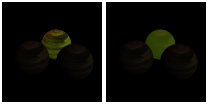
|
| Transparency |
The multiplier used to mix the surface color and the glow effect. |
| Brightness |
Sets the intensity of the internal light. Lower values show little glow, while higher values show a bright glow. 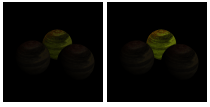
|
| Light Selection Mode |
The mode selector for the light list. For more information, see Setting the Light List Mode [Direct Illumination]. |
Creates a light list to specifiy which lights should produce the effect. For more information, see Using Light Lists [Direct Illumination].
 Except where otherwise noted, this work is licensed under a Creative Commons Attribution-NonCommercial-ShareAlike 3.0 Unported License
Except where otherwise noted, this work is licensed under a Creative Commons Attribution-NonCommercial-ShareAlike 3.0 Unported License