By default, rigid body particles are active, meaning that they change position and orientation when affected by forces and collisions with other rigid body particles in the same point cloud, as well as with objects that you have defined as obstacles (see ICE Particle Collisions with Obstacles).
Using the IsPassiveRigidBody attribute, however, you can make rigid body particles passive so that they act as obstacles when active rigid body particles collide with them.
The position of a passive rigid body particle does not change in a collision; that is, the particle's position, orientation, velocity, and angular velocity are not changed). When an active particle collides with a passive one, the linear momentum is conserved by considering the passive particle as an infinite mass with zero speed.
The dynamic friction and elasticity of both the active and passive rigid body particles are taken into account during a collision so that there is accurate bouncing and sliding among the rigid bodies.
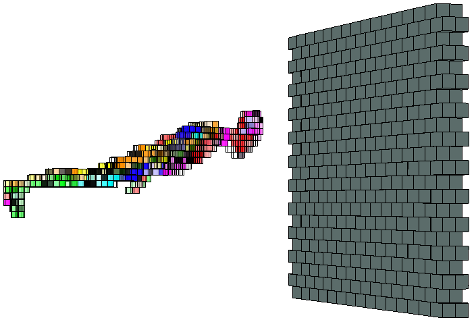
This character, who is made up of rigid body particle cubes, is heading for a rigid body particle wall. Depending on which of these "objects" is set as passive, there are two possible but very different outcomes!
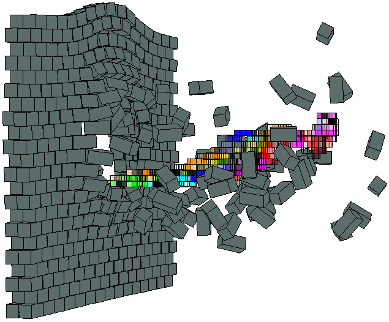
Luckily for the character, he's set as passive in this situation, meaning that he's not affected by the collision with the wall.
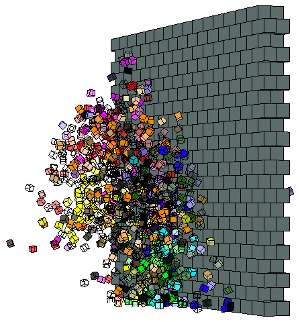
Not so lucky this time! In this situation, the wall is set as passive, but the character isn't. Ouch.
Create a rigid body particle emission — see Creating an ICE Rigid Body Particle Emission.
Remember that only particles within the same point cloud can collide with each other. See Collisions with Multiple Particle Emissions to make it appear as if particles from more than one point cloud are colliding.
In the Set Particle RBD property editor, select the IsPassiveRigidBody option to make the particles passive.
You can animate the IsPassiveRigidBody option to toggle the passive state of a rigid body particle to achieve various effects.
Passive rigid bodies do not move as a result of forces, but there are times in the simulation when you may want this to happen. To work around this, you can set a condition in which the passive rigid bodies are filtered and a new velocity is calculated for them based on F = ma.
Here's a tree that shows you one way in which you can do this:
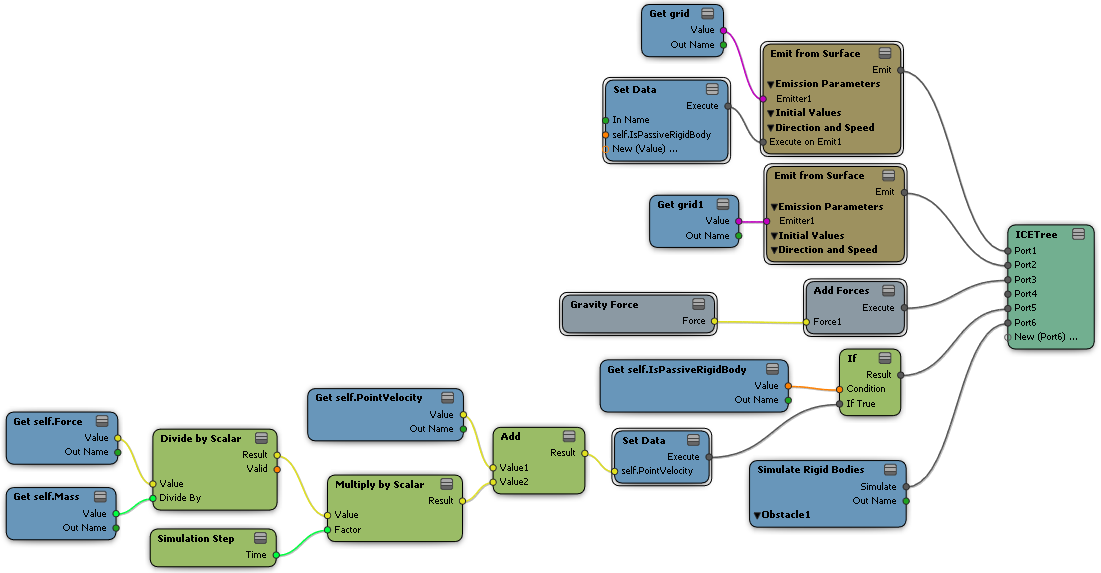
 Except where otherwise noted, this work is licensed under a Creative Commons Attribution-NonCommercial-ShareAlike 3.0 Unported License
Except where otherwise noted, this work is licensed under a Creative Commons Attribution-NonCommercial-ShareAlike 3.0 Unported License