You can lock selected points of the hair strands to the emitter object's surface, letting all the unselected ones roam free. For example, you can use this to create ponytails by fixing the points on the hair strands where the hair would be held together by a rubber band. You may also want to temporarily lock some hair points (such as tips) when styling to change the effect of the style operator on the hair. Then unlock the points after you've finished styling.
The locked points move with the emitter object, and you can move the locked points themselves, but the points stay locked down in relation to the strand when you apply dynamics or styling operators. The selected points are locked in space relative to the closest polygon on the hair emitter object.
Select some points on hair strands and choose Modify Surf. Lock Lock on the Hair toolbar. By default, locked points are displayed with a little blue padlock icon.
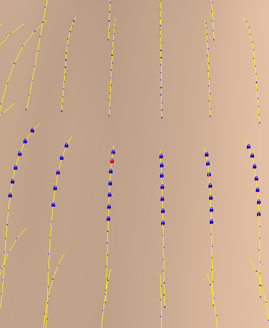
Add dynamics to the hair or apply a styling operator. The locked points are not affected, but all other points on the hair strand can move freely.
 Except where otherwise noted, this work is licensed under a Creative Commons Attribution-NonCommercial-ShareAlike 3.0 Unported License
Except where otherwise noted, this work is licensed under a Creative Commons Attribution-NonCommercial-ShareAlike 3.0 Unported License