There are certain hair styles that require a good gel or mousse to make the hair stick together in clumps. You may also need hair to clump together for making eyelashes or animal whiskers. Likewise, you may need to do the reverse: to fan the hairs apart.
Using the Clump command on the Hair toolbar, you can do either operation, depending on which direction you drag the mouse. Clumping moves points on guide hairs either toward or away from their average center. For this reason, you'll have the best results when points are fairly close together.
 Splay by Tips in the Hair property editor (see Increasing the Number of Render Hairs).
Splay by Tips in the Hair property editor (see Increasing the Number of Render Hairs).
Select some points on hair strands (such as the tips on several strands that you want to clump together).
Choose the Clump command on the Hair toolbar. Drag the mouse to the right to clump the points together, or to the left to fan the points apart. The farther you drag the mouse, the more the points are displaced.
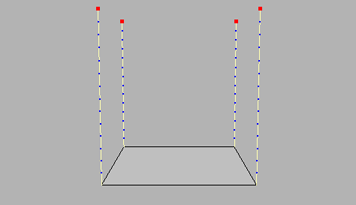
Guide hairs with tips selected before clumping/fanning.
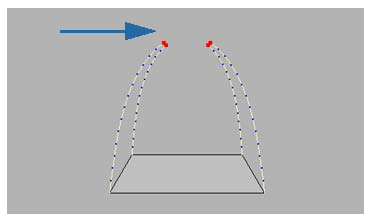
|
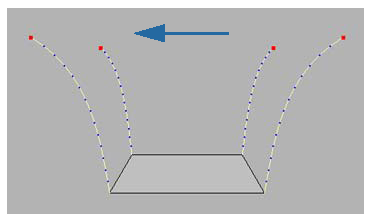
|
| Drag to the right to clump the tips together toward an average center. |
Drag to the left to fan the tips away from an average center. |
You can also set the Clump Factor in the Hair Clump property editor to determine the way in which the points are moved. Positive values move the points toward their average center, and negative values move them away from their average center. You can animate the Clump Factor to create movement on the hair; however, if you do this, you cannot use dynamics on the hair.
 Except where otherwise noted, this work is licensed under a Creative Commons Attribution-NonCommercial-ShareAlike 3.0 Unported License
Except where otherwise noted, this work is licensed under a Creative Commons Attribution-NonCommercial-ShareAlike 3.0 Unported License