If you want to add more render hairs, you can use the Hair Multiplicity parameters in the Hair property editor. These parameters include a strand multiplier to increase the number of hairs for each render hair strand, and parameters to offset (splay) the new hairs starting at either the render hair's root or tip.
The Hair Multiplicity parameters can have weight and texture maps connected to them, as indicated by the connection icon beside them. This allows you to create either patterns or random areas of increased amounts of hair. For general information about mappable parameters, see Connecting Maps to Render Hair Parameters.
Set the Strand multiplier to a value above 0. For example, if you use a value of 5, a total of five render hairs appear at the root or tip of each render hair strand.
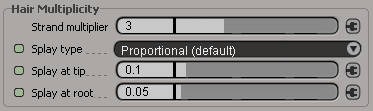
Select the Splay type, which can be Absolute or Proportional to the hair strand's length.
Absolute does not splay the duplicated hairs in relation to the original hair strand's length: it splays according to the values set for Splay at tip and Splay at root.
Proportional can help give results that are more appropriate to the hair length: it determines how far apart in space the copied strands are located in relation to the length of the hair strand. Short hairs are placed closer to the original strand (splayed in less space) while long hair is splayed over more space around the original strand.
Set the Splay at root and/or Splay at tip value to be above 0 to offset the new render hairs from the original render hair strand:
Splay at tip offsets the new hairs (based on the value set for Strand multiplier) starting from the tip, creating the effect of sprouts — or hair plugs! The higher the value, the farther from the original hair the copies are splayed.
Splay at root offsets the new hairs (based on the value set for Strand multiplier) around the root area of the original render hair strand. The higher the value, the farther from the original hair the copies are splayed.
In some cases, using the strand multiplier can be faster to render than simply setting the number of hairs (see Rendering a Percentage of Hairs) to a certain value. For example, let's say you want to have a total of 150,000 hairs on an animal. Setting the number of hairs to be 50,000 and then using a strand multiplier value of 3 would be faster than simply setting the number of hairs to 150,000. This is because there are fewer original hair strands that need to be considered for the calculation of dynamics and render hair attributes. This requires less memory and therefore less time.
However, keep in mind that using a large strand multiplier value can slow down interaction significantly because it's adding n hairs to each render hair strand. For example, if the total number of hairs on an animal is 50,000 and you use a strand multiplier of 20, that makes 1 million (50,000 x 20) hairs that are being rendered.
 Except where otherwise noted, this work is licensed under a Creative Commons Attribution-NonCommercial-ShareAlike 3.0 Unported License
Except where otherwise noted, this work is licensed under a Creative Commons Attribution-NonCommercial-ShareAlike 3.0 Unported License