You can create a simple surface or polygon mesh by picking four curves to define the surface's boundaries. For best results, make sure that their ends meet as closely as possible.
Select the first curve, then add the remaining curves to the selection in clockwise order. You can select curve objects as well as U or V isolines, U or V knot curves, boundaries, surface curves, and trim curves.
Choose one of the following commands from the Model toolbar:
If you didn't select the curves in step 1, you can pick them now. This creates an object and the FourSided property editor opens.
Set the desired number of subdivisions in U and V.
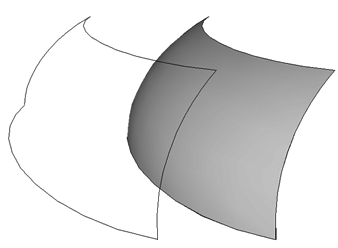
 Except where otherwise noted, this work is licensed under a Creative Commons Attribution-NonCommercial-ShareAlike 3.0 Unported License
Except where otherwise noted, this work is licensed under a Creative Commons Attribution-NonCommercial-ShareAlike 3.0 Unported License