There are a number of tools in Softimage to help you create a rig for your character. You can create primitive control objects, such as spheres and cubes, or sophisticated elements, such as spines and spring-based tails, and constrain them to the skeleton. Animation features such as expressions and scripted operators on these controls allow you to have ultimate control over your character's animation. There are also tools to help you easily create shadows rigs and manage the constraints between them and their parent rigs.
The following steps show you some basic ways of creating your own rig:
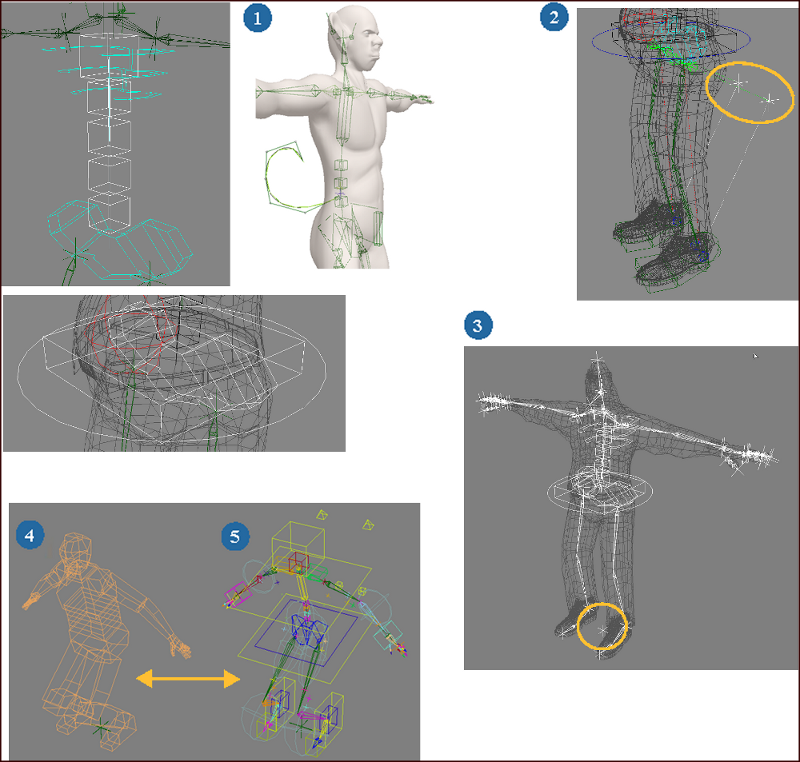
Create control objects out of primitive objects or curves for each skeleton element you want to control.
You can also create your own objects to look like the body parts you're controlling, such as the feet, hands, head, or hips.
You can create a simple but flexible spine with the Skeleton  Create Spine command. This creates a quaternion-blended spine for controlling a character the way you like. After you create the spine,
you constrain the top and bottom vertebrae to hip and chest control objects that you create. This spine is also available
in all of the prefab rigs.
Create Spine command. This creates a quaternion-blended spine for controlling a character the way you like. After you create the spine,
you constrain the top and bottom vertebrae to hip and chest control objects that you create. This spine is also available
in all of the prefab rigs.
Create spring-based tail or ear controls using the Skeleton  Create Tail command. Spring-based controls use dynamics to make them react to animation, such as bouncing in response to a character
running or jumping. These controls are also available in all of the prefab rigs.
Create Tail command. Spring-based controls use dynamics to make them react to animation, such as bouncing in response to a character
running or jumping. These controls are also available in all of the prefab rigs.
Constrain the control object to its skeleton element using constraints from the Constrain menu.
The pose constraint is usually used because it constrains all transformations (SRT) of the control object to its skeleton element.
You usually use up-vector constraints for controlling the resolution plane of the arms and legs when using IK.
Create an object, such as a null, and make it the parent of all skeleton and control objects. Also make sure that all these elements are within a model.
You can also create a Transform Group in which a null becomes an invisible parent of all selected objects.
You can also make shadow rig. This is a simple rig that is constrained to a more complex main rig that you use for animating the character.
You can load a basic shadow rig with the Get  Primitive
Primitive  Model
Model  Biped - Box command. You can also create a shadow rig from a guide with the Character
Biped - Box command. You can also create a shadow rig from a guide with the Character  Hierarchy from Guide command, or generate a shadow rig at the same time that you create a prefab rig.
Hierarchy from Guide command, or generate a shadow rig at the same time that you create a prefab rig.
To transfer the animation from the main rig to the shadow rig, you plot the shadow rig's animation while it is still constrained to the main rig. Then you export just the shadow rig or just its animation.
For information, see Transferring the Mocap Animation Data to Your Rig and Plotting (Baking) and Storing Mocap Data.
 Except where otherwise noted, this work is licensed under a Creative Commons Attribution-NonCommercial-ShareAlike 3.0 Unported License
Except where otherwise noted, this work is licensed under a Creative Commons Attribution-NonCommercial-ShareAlike 3.0 Unported License