When you split (cut) a clip, you divide the animation at the position of the playback cursor. This means you can divide a clip into many clips, each containing different segments of the animation that you can reuse and reorder. Splitting a clip does not actually split the source's function curve.
If you split a clip that has a timewarp, the whole timewarp is copied on the new clip portions: the timewarp effect itself does not split.
You can also split an action clip based on the objects that are driven by that clip. This creates a new clip based only on the elements that you select. For information, see Creating New Clips Based on Driven Objects (Split in Space).
The clip divides into two clips at the playback cursor's position. The new clip retains the name of the original clip with an instance number appended to it. You can now use each clip independently.
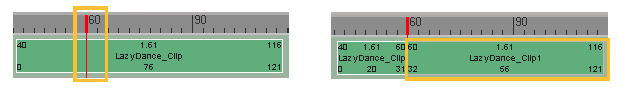
On the left, the original clip with the playback cursor at frame 60.
On the right, the clip is split at frame 60 with the Split command, and a new clip to the right of the playback cursor is created.
 Except where otherwise noted, this work is licensed under a Creative Commons Attribution-NonCommercial-ShareAlike 3.0 Unported License
Except where otherwise noted, this work is licensed under a Creative Commons Attribution-NonCommercial-ShareAlike 3.0 Unported License