
The Camera Sequencer timeline provides a numeric display of the total number of frames in the Sequencer timeline, Sequence time, and the current frame.
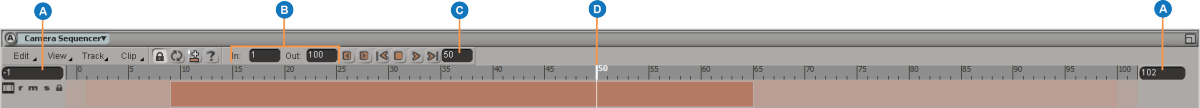
| A | Start and end frames of the Sequencer timeline that you can view in the Camera Sequencer Editor |
| B | Start and end frames in the Sequence |
| C | Current frame |
| D | Sequencer timeline indicator |
You can change the overall length of the Sequencer timeline (default values are -1 and 102) and the start and end frames of
the Sequence time (default values are 1 and 100) by entering numeric values in the appropriate text boxes. You can change
the current frame by dragging the vertical, white sequence timeline indicator or by using the Sequence Previous Frame ( ) and Sequence Next Frame (
) and Sequence Next Frame ( ) playback controls.
) playback controls.
 Except where otherwise noted, this work is licensed under a Creative Commons Attribution-NonCommercial-ShareAlike 3.0 Unported License
Except where otherwise noted, this work is licensed under a Creative Commons Attribution-NonCommercial-ShareAlike 3.0 Unported License