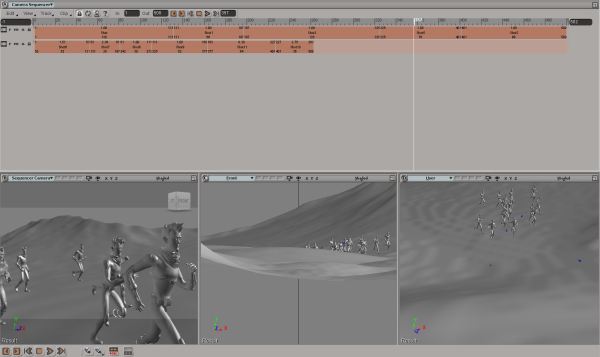 |
The new Camera Sequencer in Softimage lets you create Pre-visualization, Animatics, and Cinematics in an easy and fast way. You can edit or rearrange the original animation in time and define a camera for a specific time range in the Sequencer timeline. To view the Camera Sequencer layout
For more information, see Camera Sequencer. |
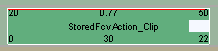 |
You can now press Alt+click on the middle of either edge of a clip and drag in either direction to trim it interactively in the Animation Mixer. See Interactive Trimming. |
 Except where otherwise noted, this work is licensed under a Creative Commons Attribution-NonCommercial-ShareAlike 3.0 Unported License
Except where otherwise noted, this work is licensed under a Creative Commons Attribution-NonCommercial-ShareAlike 3.0 Unported License