
The Sequence In and Out time refers to the maximum duration that the animation in a ShotClip can play. Any ShotClip that is outside the Sequence time range cannot be played.
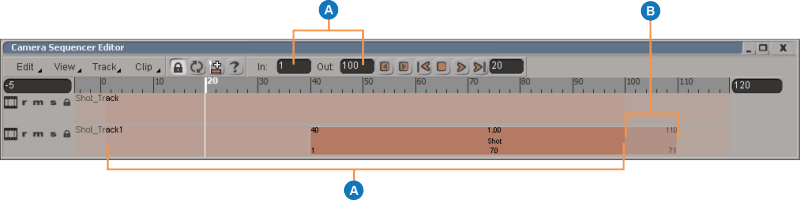
| A | Sequence In and Out time range |
| B | ShotClip animation, which is outside the Sequence time range |
You can increase or decrease the Sequence time range by changing the Frame In and Frame Out values in the Play Control  Sequencer tab.
Sequencer tab.
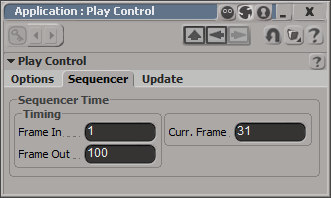
To open the Play Control window
 Playback Options and click the Sequencer tab.
Playback Options and click the Sequencer tab.
 Playback menu.
Playback menu. 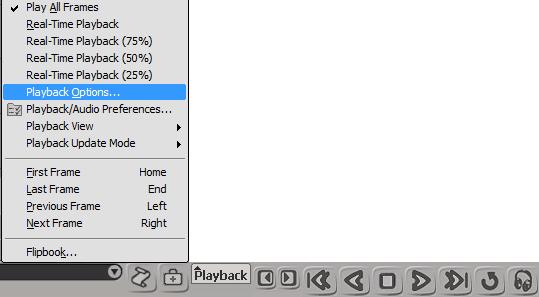
 Data folder.
Data folder. 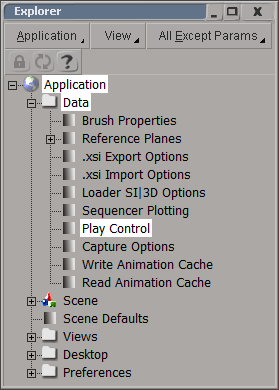
 Except where otherwise noted, this work is licensed under a Creative Commons Attribution-NonCommercial-ShareAlike 3.0 Unported License
Except where otherwise noted, this work is licensed under a Creative Commons Attribution-NonCommercial-ShareAlike 3.0 Unported License