
You can create a basic crowd simulation using the CrowdFX  Simulation
Simulation  Create
Create  New Basic Crowd command.
New Basic Crowd command.
Executing this command sets up a basic crowd simulation with the Behavior Core, Crowd Simulation, and the possibility to set crowd speed and direction to define basic movement to the crowd.
The Behavior ICE tree for this basic crowd framework is shown below.
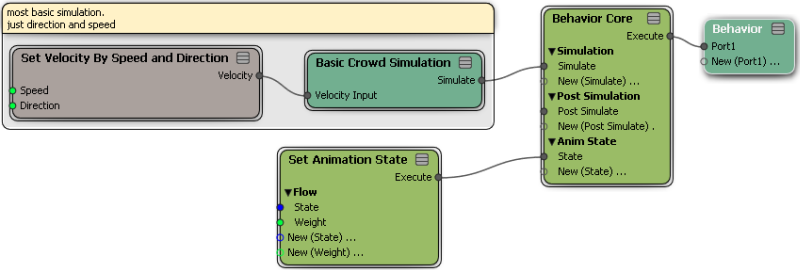
To this basic framework, you can import models, create directional emitters, apply prerecorded animation sources (walking,
running, and so on) using the CrowdFX  Actors
Actors  Get Actor and CrowdFX
Get Actor and CrowdFX  Crowd
Crowd  Create commands.
Create commands.
After applying prerecorded animation sources, you need to define different animation states and transitions in the Animation Blending ICE tree. The next step is to define the behavior of actors in different environments using the Behavior ICE tree. See How Action Sources Are Used in the Crowd Simulation.
 Except where otherwise noted, this work is licensed under a Creative Commons Attribution-NonCommercial-ShareAlike 3.0 Unported License
Except where otherwise noted, this work is licensed under a Creative Commons Attribution-NonCommercial-ShareAlike 3.0 Unported License