
By default, the length of the newly added ShotClip is equal to the total duration of the Sequence Time.
To define the length of a the newly added ShotClip using the Preferences setting
The Camera Sequencer Editor Preferences window appears.
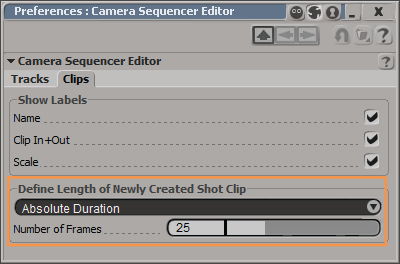
 Except where otherwise noted, this work is licensed under a Creative Commons Attribution-NonCommercial-ShareAlike 3.0 Unported License
Except where otherwise noted, this work is licensed under a Creative Commons Attribution-NonCommercial-ShareAlike 3.0 Unported License