
For each ShotClip, you need to define an active camera. By default, the first camera that is available in the scene is selected.
 Name drop-down list, choose a camera to make it active.
Name drop-down list, choose a camera to make it active. 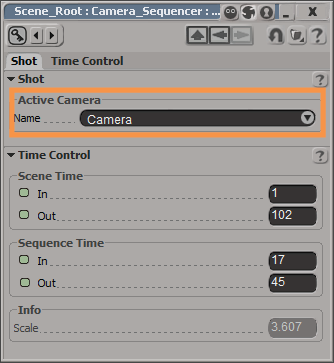
 Except where otherwise noted, this work is licensed under a Creative Commons Attribution-NonCommercial-ShareAlike 3.0 Unported License
Except where otherwise noted, this work is licensed under a Creative Commons Attribution-NonCommercial-ShareAlike 3.0 Unported License