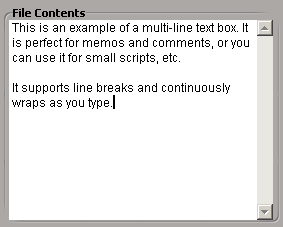
Multi-line text boxes display an editable text box spanning several lines, along with an optional label. They are associated to an underlying String parameter. You create them using the PPGLayout.AddString or PPGLayout::AddString method:
oLayout.AddString( "FileContents", "File Contents", true );
You can also use the PPGLayout.AddItem or PPGLayout::AddItem method with the siControlEdit control type enum, but the PPGLayout.AddString method is a little more convenient (largely because you don't need a separate call to set attributes like siUICX and siUICY).
 Except where otherwise noted, this work is licensed under a Creative Commons Attribution-NonCommercial-ShareAlike 3.0 Unported License
Except where otherwise noted, this work is licensed under a Creative Commons Attribution-NonCommercial-ShareAlike 3.0 Unported License