Each force is represented in the scene by its own control object, which you can select, transform, rotate, and scale like any other object in the scene. For example, you can change and animate the fan's direction, or you can even defy the laws of physics by inverting the gravity control object's direction so that it's pointing up instead of down.
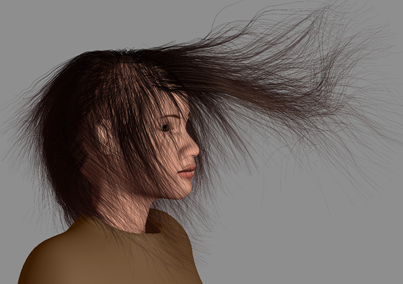
Each hair object, rigid body object, cloth object, soft body object, or ICE point cloud can have multiple natural forces applied to it. As well, you can have the same force applied to a number of hair, cloth, and soft-body objects in a scene.
With rigid bodies, a force is applied to a simulation environment as soon as you create it, and affects all elements within it — see The Simulation Environment.
You can control the effect of each force on hair (see Setting Up Forces for Hair [Hair]) and cloth (Setting Up Forces for Cloth).
For information on how to apply forces to ICE point clouds (particles), see ICE Forces [ICE Guide].
This table shows which type of force works with which type of simulation:
 Except where otherwise noted, this work is licensed under a Creative Commons Attribution-NonCommercial-ShareAlike 3.0 Unported License
Except where otherwise noted, this work is licensed under a Creative Commons Attribution-NonCommercial-ShareAlike 3.0 Unported License