To create a wind control object: Choose Get  Force
Force  Wind from the Simulate toolbar, Get
Wind from the Simulate toolbar, Get  Primitive
Primitive  Control Object
Control Object  Wind from the other default toolbars, or Create
Wind from the other default toolbars, or Create  Force
Force  Wind from the Hair toolbar.
Wind from the Hair toolbar.
To redisplay this property editor: Select the wind object and press Enter.
The Wind force simulates the effect of wind blowing on simulated objects.
For more information on forces in general, see Forces [ Simulation and Effects].
To use this force in an ICE tree, see Creating and Applying ICE Forces to ICE Simulations [ICE Guide].
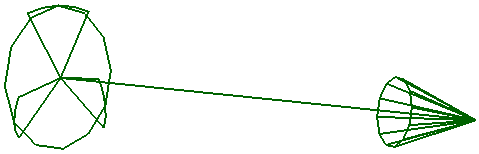
Length of the arrow is determined by the Wind Velocity value.
 Except where otherwise noted, this work is licensed under a Creative Commons Attribution-NonCommercial-ShareAlike 3.0 Unported License
Except where otherwise noted, this work is licensed under a Creative Commons Attribution-NonCommercial-ShareAlike 3.0 Unported License