There are several different types of objects found in a Softimage scene. While you don't model or render all of them, they all have specific purposes.
Geometric objects are objects that have points (geometry) and can be modeled and rendered. There are several different types of geometric objects in Softimage.
See Geometric Objects for a full description of each available type.
Nulls are simply locations in space that cannot be modeled or rendered. However, they have many uses, such as for setting constraints and organizing objects in hierarchies. Nulls are sometimes called locators or point objects.
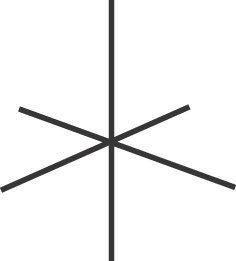
Implicits are basic shapes defined by a mathematical formula. By themselves, they are not renderable but can be used, for example, to define bounding boxes when setting weights for envelopes, or as control objects for a character rig. Implicit objects are sometimes called helper objects or dummies.
You can scale, rotate, and translate implicit objects, but you cannot deform them because they have no points.

Control objects are the objects that represent waves and natural forces like gravity and wind that are used to affect ICE particles and other simulations. The control objects themselves do not render; instead, they exist to define the properties of deformations and other effects.
Roots, bones, and effectors form kinematic chains that you can use to create and animate characters. You can animate chains using inverse kinematics (IK) or forward kinematics (FK).

A kinematic chain with a root, two bones, and an effector.
For more information on kinematic chains, see Skeletons [Character Animation].
Lattices are like a three-dimensional scaffolding that can be used to deform objects.
They are described in more detail in Lattices [Data Exchange].
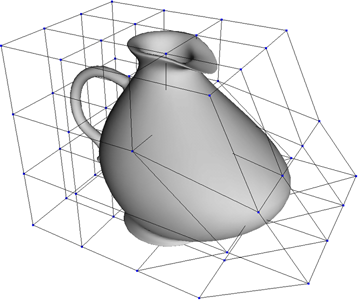
Waves define an animated deformation that you can use to create ripples in geometric objects.
They are described in more detail in Waves [Data Exchange].
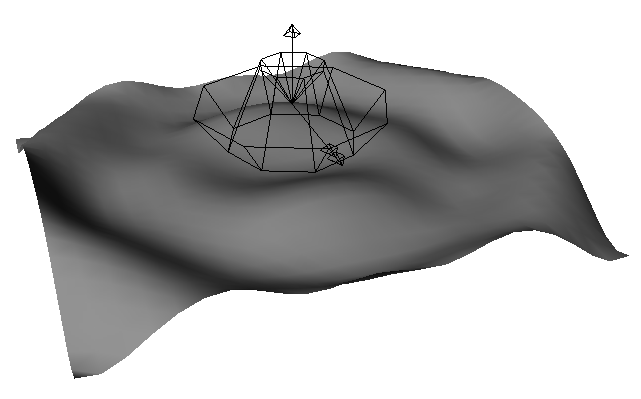
The wireframe wave icon controls the deformation on the surface grid.
Texture supports are 3D objects that define and control how a texture is projected onto a geometric object.
They are described in more detail in Applying and Editing Textures [Texturing].
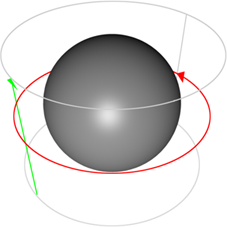
Forces are control objects that define natural effects like gravity, turbulence, and wind. You can use them to influence simulations like ICE particles, hair, cloth, rigid bodies, and soft bodies.
Forces are described in Simulation and Effects.
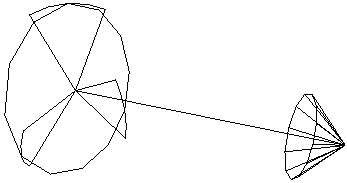
Volume deformers are 3D objects that you can use to shape and sculpt geometric objects. They influence the points inside their volume, with a proportional falloff from their center to their limit.
They are described in more detail in Manipulating Points by Volume [Data Exchange].
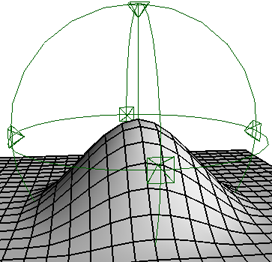
The camera in Softimage is analogous to a physical camera in the real world. It defines the view that you can render. You can add as many cameras as you want in a scene. By default, the camera is hidden but you can unhide it and look through a different view to see its icon.
For more information on cameras, see Cameras [Cameras and Motion Blur].
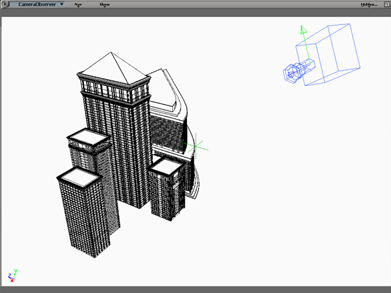
As in the real world, lights make everything in your 3D scene visible. Each light in a scene contributes to the scene's illumination and affects the way all objects' surfaces appear in the rendered image. You can dramatically change the nature and mood of your images by modifying lights and their properties.
For more information on using lights, see Lights [Direct Illumination].

 Except where otherwise noted, this work is licensed under a Creative Commons Attribution-NonCommercial-ShareAlike 3.0 Unported License
Except where otherwise noted, this work is licensed under a Creative Commons Attribution-NonCommercial-ShareAlike 3.0 Unported License