This compound generates a force that uses the location of a null to control the center, direction, and size of the force.
The points are either attracted to or repelled from this null in a manner that is similar to how particles move toward or
away from a goal object.
To use this force, you must plug a null's Out Name output into the Null Name port of the Null Controller Force compound.
Changing the icon shape of the null (to something like Rings, Square, or Circle) changes the behavior of this force. This
is because the force value that is generated is modulated from the center of the null towards the edges of its shape using
the profile curve. You can also set this force's direction on any local axis of the null.
Plug this compound's Force output into a Force port on the Add Forces compound.
For more information on the using forces in ICE, see ICE Forces [ICE Guide].
Tasks: Particles/Forces
Output Ports: Force
|
|
The name of the null that you want to use as the controller. Plug the null's Out Name output into this port. You can change the shape of the null to change the behavior of the force. To do this, open the null's property editor and
select a Primary Icon shape from the list.
|
|
|
This graph defines how the force falls off from the center of the null to its edges. The value 0 at the bottom of the graph
represents the center of the null, and the value 1 represents the edges.
|
|
|
The strength of the force applied to a particle or object to either attract it to or repel it from the null.
|
|
|
The type of force direction to use: Away from Null Center or Use Input Force Direction.
-
makes the force either attract each particle/object to or repel it away from the center of the null. If the null icon is
set to a Circle or Square shape, then the center is actually a line that goes through the center of the null.
-
uses the Force Direction values that you set (below) to define the direction of the force.
|
|
|
These values are used only if you selected as the Select Force Direction Type. This vector then defines the local vector on the null that is used for the force's direction.
These XYZ values are in the local coordinate space of the null controller; for example, a value of [0,1,0] for the force direction
generates a force along the Y axis of the null. This means you can rotate the null, and the force will always point in the
local Y axis direction of the null.
|
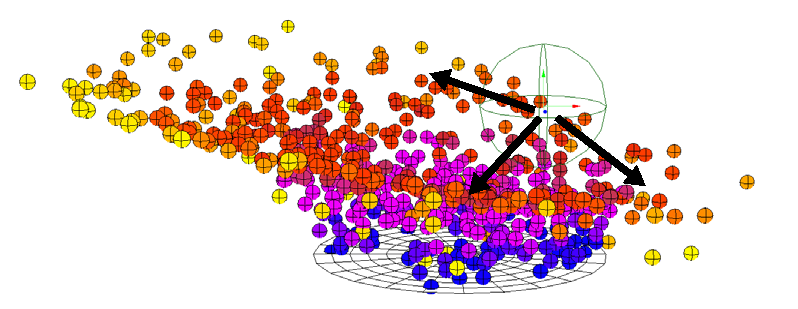
 Except where otherwise noted, this work is licensed under a Creative Commons Attribution-NonCommercial-ShareAlike 3.0 Unported License
Except where otherwise noted, this work is licensed under a Creative Commons Attribution-NonCommercial-ShareAlike 3.0 Unported License