Detailed Description
This class represents a Factory class and is used to create certain types of objects.
- See also:
- CustomOperator, Application::GetFactory
- Since:
- 4.0
- Example:
using namespace XSI; Application app; Factory factory = app.GetFactory(); CString strCode = L"function MyOperator_Update( ctx, Out, InPosY ) { Out.Value = InPosY.Value; }"; CustomOperator op = factory.CreateScriptedOp( L"MyOperator", strCode, L"JScript" ); Model root = app.GetActiveSceneRoot(); CStatus st; Null null1; st = root.AddNull(L"MyNull1", null1); Null null2; st = root.AddNull(L"MyNull2", null2); op.AddOutputPort(null1.GetParameter( L"PosX" )); op.AddInputPort(null2.GetParameter( L"PosY" )); op.Connect();
#include <xsi_factory.h>
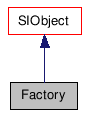
Public Member Functions | |
| Factory () | |
| ~Factory () | |
| Factory (const CRef &in_ref) | |
| Factory (const Factory &in_obj) | |
| bool | IsA (siClassID in_ClassID) const |
| siClassID | GetClassID () const |
| Factory & | operator= (const Factory &in_obj) |
| Factory & | operator= (const CRef &in_ref) |
| CRef | CreateObject (const CString &name, CStatus *pst=0) |
| CRef | CreateObjectFromPreset (const CString &presetname, const CString &family=L"", CStatus *pst=0) |
| CRef | CreateObjectFromFile (const CString &in_filename, CStatus *out_st=0) |
| CRef | CreateScriptedOp (const CString &name=L"", const CString &code=L"", const CString &language=L"", CStatus *pst=0) |
| CRef | CreateScriptedOpFromFile (const CString &name, const CString &filename, const CString &language=L"", CStatus *pst=0) |
| CRef | CreateParamDef (const CString &in_scriptname, CValue::DataType in_type, INT in_capabilities, const CString &in_name, const CString &in_description, const CValue &in_default, const CValue &in_min, const CValue &in_max, const CValue &in_suggestedmin, const CValue &in_suggestedmax, CStatus *pst=0) |
| CRef | CreateParamDef (const CString &in_scriptname, CValue::DataType in_type, const CValue &in_default, const CValue &in_min, const CValue &in_max, CStatus *pst=0) |
| CRef | CreateParamDef (const CString &in_scriptname, CValue::DataType in_type, const CValue &in_default, CStatus *pst=0) |
| CRef | CreateFCurveParamDef (const CString &in_scriptname, CStatus *pst=0) |
| CRef | CreateGridParamDef (const CString &in_scriptname, CStatus *pst=0) |
| CRef | CreateTimeTransport (CStatus *pst=0) |
| CRef | CreateICENodeDef (const CString &in_name, const CString &in_description=CString(), CStatus *pst=0) |
| CRef | CreateShaderDef (const CString &in_parserName, const CString &in_className, ULONG in_major, ULONG in_minor) |
| CStatus | RemoveShaderDef (const CRef &in_shaderdef) |
| CRef | CreateShaderParamDefOptions () |
Constructor & Destructor Documentation
| Factory | ( | ) |
Default constructor.
| ~Factory | ( | ) |
Default destructor.
Member Function Documentation
| bool IsA | ( | siClassID | in_ClassID | ) | const [virtual] |
Returns true if a given class type is compatible with this API class.
- Parameters:
-
in_ClassID class type.
- Returns:
- true if the class is compatible, false otherwise.
Reimplemented from SIObject.
| siClassID GetClassID | ( | ) | const [virtual] |
Creates an object from another object. The newly created object is set to empty if the input object is not compatible.
- Parameters:
-
in_obj constant class object.
- Returns:
- The new Factory object.
Creates an XSI object from a type name. This function can be used to create a temporary CustomProperty that is not connected to the scene. It can also be used to instantiated a new instance of a Self-Installed CustomOperator.
- Parameters:
-
name Type name. In the case of a Self-Installed CustomProperty or CustomOperator this is the name as provided in PluginRegistrar::RegisterProperty and PluginRegistrar::RegisterOperator.
- Return values:
-
pst The return status (optional).
- Returns:
- A reference to the new object, for example a CustomOperator or CustomProperty.
- See also:
- ProjectItem::CreateCustomOp, PluginRegistrar::RegisterOperator, PluginRegistrar::RegisterProperty
| CRef CreateObjectFromPreset | ( | const CString & | presetname, |
| const CString & | family = L"", |
||
| CStatus * | pst = 0 |
||
| ) |
Creates an object from a preset and optional preset family name.
- Parameters:
-
presetname Preset name. family Preset family name.
- Return values:
-
pst The return status (optional).
- Returns:
- A reference to the new Factory object.
Creates an object from a preset file. The preset filename can be relative or partially complete for example you can find the Shear operator by specifying Operators\Shear. If the preset is not found in the users folder then the users addon, workgroup, workgroup addon and factory locations will be searched in that order.
- Parameters:
-
in_filename The filename of the preset.
- Return values:
-
out_st The return status (optional).
- Returns:
- A reference to the new object.
- Empty reference if the function failed.
| CRef CreateScriptedOp | ( | const CString & | name = L"", |
| const CString & | code = L"", |
||
| const CString & | language = L"", |
||
| CStatus * | pst = 0 |
||
| ) |
Creates a scripted version of a CustomOperator object with the code specified (a runtime scripted operator). To create a Self-Installed Custom Operator use Factory::CreateObject instead.
- Parameters:
-
name The name of the operator. code The implementation code. language The implementation language.
- Return values:
-
pst The return status (optional).
- Returns:
- A reference to the new object.
- Empty reference if the function failed.
| CRef CreateScriptedOpFromFile | ( | const CString & | name, |
| const CString & | filename, | ||
| const CString & | language = L"", |
||
| CStatus * | pst = 0 |
||
| ) |
Creates a scripted version of a CustomOperator object with the logic in an associated script file.
- Parameters:
-
name The name of the operator. filename The file where the operator is implementated. language The implementation language.
- Return values:
-
pst The return status (optional).
- Returns:
- A reference to the new object.
- Empty reference if the function failed.
| CRef CreateParamDef | ( | const CString & | in_scriptname, |
| CValue::DataType | in_type, | ||
| INT | in_capabilities, | ||
| const CString & | in_name, | ||
| const CString & | in_description, | ||
| const CValue & | in_default, | ||
| const CValue & | in_min, | ||
| const CValue & | in_max, | ||
| const CValue & | in_suggestedmin, | ||
| const CValue & | in_suggestedmax, | ||
| CStatus * | pst = 0 |
||
| ) |
Creates a parameter definition (simplified API for creating parameters of type long, double, etc.).
Parameter definitions contain the definition of a parameter from which you can create new parameters on the fly for one or more property sets or operators. For example, you may want to use a double with the same min/max range and use it on multiple property sets or you may simply want a quick way to add parameters to a runtime custom operator. You can create new parameter definitions from the Factory class.
By default the parameter is persistable and animatable with the exception of string parameters which are not animatable. The recommended parameter types are: siString, siBool, siInt4, siUByte, and siDouble.
The supported types are: siString, siBool, siDouble, siFloat, siInt4, siInt2, siUInt4, siUInt2, siByte, siUByte.
- Parameters:
-
in_scriptname The script name for the new Parameter object. in_type The data type of the new Parameter object. in_capabilities The capabilities of the parameter. This is a mask of siCapabilities values and is used to determine whether the parameter is read-only or animatable etc. in_name The name of the Parameter object. This is the string that will be displayed in the scene explorer. in_description Description of the custom parameter. If specified, this is a more descriptive name that will appear as the parameter label when the customer property is inspected. For example, the long name of a parameter might be a user friendly "Use Light Color as Energy" while the name is a more script friendly "use_color" in_default The default value of the custom parameter. A default value is required for parameter types other than siString and siBool. in_min Minimum value of the custom parameter. A value is required for parameter types other than siString and siBool. in_max Maximum value of the custom parameter. A value is required for parameter types other than siString and siBool. in_suggestedmin Suggested minimum value of the custom parameter. The minimum value will be used if this parameter is not specified. The suggested minimum should be equal or larger than the minimum. This value is used to configure the range of UI controls. in_suggestedmax Suggested maximum value of the custom parameter. The maximum value will be used if this parameter is not specified. The suggested maximum should be equal or smaller than the Maximum. This value is used to configure the range of UI controls.
- Return values:
-
pst The return status (optional).
- Returns:
- A reference to the new parameter definition.
| CRef CreateParamDef | ( | const CString & | in_scriptname, |
| CValue::DataType | in_type, | ||
| const CValue & | in_default, | ||
| const CValue & | in_min, | ||
| const CValue & | in_max, | ||
| CStatus * | pst = 0 |
||
| ) |
Creates a parameter definition (simplified API for creating parameters of type long, double, etc.).
Parameter definitions contain the definition of a parameter from which you can create new parameters on the fly for one or more property sets or operators. For example, you may want to use a double with the same min/max range and use it on multiple property sets or you may simply want a quick way to add parameters to a runtime custom operator. You can create new parameter definitions from the Factory class.
By default the parameter is persistable and animatable with the exception of string parameters which are not animatable. The recommended parameter types are: siString, siBool, siInt4, siUByte, and siDouble.
The supported types are: siString, siBool, siDouble, siFloat, siInt4, siInt2, siUInt4, siUInt2, siByte, siUByte
- Parameters:
-
in_scriptname The script name for the new Parameter object. in_type The data type of the new Parameter object. in_default The default value of the custom parameter. A default value is required for parameter types other than siString and siBool. in_min Minimum value of the custom parameter. A value is required for parameter types other than siString and siBool. in_max Maximum value of the custom parameter. A value is required for parameter types other than siString and siBool.
- Return values:
-
pst The return status (optional).
- Returns:
- A reference to the new parameter definition.
| CRef CreateParamDef | ( | const CString & | in_scriptname, |
| CValue::DataType | in_type, | ||
| const CValue & | in_default, | ||
| CStatus * | pst = 0 |
||
| ) |
Creates a parameter definition (simplified API for creating parameters of type long, double, etc.).
Parameter definitions contain the definition of a parameter from which you can create new parameters on the fly for one or more property sets or operators. For example, you may want to use a double with the same min/max range and use it on multiple property sets or you may simply want a quick way to add parameters to a runtime custom operator. You can create new parameter definitions from the Factory class.
By default the parameter is persistable and animatable with the exception of string parameters which are not animatable. The recommended parameter types are: siString, siBool, siInt4, siUByte, and siDouble.
The supported types are: siString, siBool, siDouble, siFloat, siInt4, siInt2, siUInt4, siUInt2, siByte, siUByte
- Parameters:
-
in_scriptname The script name for the new Parameter object. in_type The data type of the new Parameter object. in_default The default value of the custom parameter. A default value is required for parameter types other than siString and siBool.
- Return values:
-
pst The return status (optional).
- Returns:
- A reference to the new parameter definition.
Creates an FCurve parameter definition for use with the CustomProperty or CustomOperator. An FCurve of this type is often called a Profile Curve because, unlike most FCurves, this curve does not animate any parameter, but instead is available for use in any fashion the plug-in developer or user wishes.
Unlike parameters that have simple types like an Integer or a String, this Parameter is an instance of an FCurve. It uses units of Frames for its X axis, but because it does not directly animate any object this axis can actually be interpreted in any fashion. An example use of an FCurve parameter can be found on the bulgeop Bulge operator .
You can access the FCurve object via Parameter::GetValue. This should not be confused with the function for retrieving an FCurve that is animating a basic parameter (Parameter::GetSource).
In order to view the FCurve on the Property Page for the CustomProperty or CustomOperator, use PPGLayout::AddFCurve.
- Parameters:
-
in_scriptname The script name for the new Parameter object.
- Return values:
-
pst The return status (optional).
- Returns:
- A reference to the new ParamDef object.
- Since:
- 5.0
Creates a GridData parameter definition for use with the CustomProperty or CustomOperator. The grid is a convenient way to store 1- or 2-dimensional arrays and the user can view and edit this data via ::siControlGrid (see ::siPPGControlType enum).
To change the contents of the grid via scripting use the GridData object, which is accessible via Parameter::GetValue.
To include the GridData in the Property Page of the CustomProperty or CustomOperator, use the PPGLayout::AddItem.
- Parameters:
-
in_scriptname The ICENode script name.
- Return values:
-
pst The return status (optional).
- Since:
- 5.0
Create a connection with time transport service. This will be initialized with the current time setting; which is normally defined by the project's play control property. Call the TimeTransport::SetTimeContext() method change the time context used by the time transport.
- Since:
- 6.5.x
| CRef CreateICENodeDef | ( | const CString & | in_name, |
| const CString & | in_description = CString(), |
||
| CStatus * | pst = 0 |
||
| ) |
Creates an ICENodeDef object, which defines a custom ICENode.
- Parameters:
-
in_name The ICENode type name. in_description The ICENode type description name. If empty, the in_namevalue is used.
- Return values:
-
pst The return status (optional).
- Returns:
- A reference to the new ICENodeDef object.
- Since:
- 7.0
| CRef CreateShaderDef | ( | const CString & | in_parserName, |
| const CString & | in_className, | ||
| ULONG | in_major, | ||
| ULONG | in_minor | ||
| ) |
Creates a new shader definition. Softimage shader definitions can be accessed via either Application::GetShaderDefinitions or by ShaderDef::GetProgID via Application::GetShaderDef.
- Note:
- Each shader definition has a unique
ProgIDwhich is built from the four specified components. For more information, see cus_shaders_ProgID Instantiating Shader Definitions and the ProgID
- Tip:
- On-the-fly (nonpersisted) shader definitions act like parser-based shader definitions that are never parsed (ShaderDef::GetParsed always returns false) and have no definition file (ShaderDef::GetDefinitionPath is always empty). However, you must specify a parser name, and it cannot be either
"Softimage"or the name of a parser already registered.
- Parameters:
-
in_parserName Name of the parser for the new shader definition. This is basically a dummy string, since shader definitions created with this function are not defined by either plug-ins or parsers. in_className Name of the shader class. If you don't specify a UI name for the shader definition, this is the name that appears on the shader node when instantiated in the render tree. in_major Major version number ('2' in v2.5) in_minor Minor version number ('5' in v2.5)
- Returns:
- A reference to the new ShaderDef object.
- See also:
- ShaderDef::GetParser, ShaderDef::GetPlugin, cus_shaders_ProgID Instantiating Shader Definitions and the ProgID
- Since:
- 9.0 (2011)
Removes an existing shader definition.
- Parameters:
-
in_shaderdef A reference to the ShaderDef to remove.
- Returns:
- Success/failure
- Since:
- 9.0 (2011)
| CRef CreateShaderParamDefOptions | ( | ) |
Creates a shader parameter definition options.
- Returns:
- A reference to the new ShaderParamDefOptions object.
- Since:
- 9.0 (2011)
The documentation for this class was generated from the following file:
