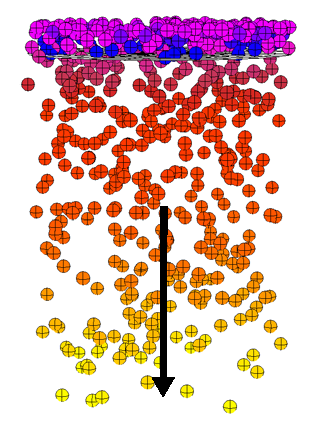This compound applies a directional force that defines an acceleration over time. It moves particles or simulated objects based on their mass and existing velocity.
Gravity is the most common type of force that you will use, for obvious reasons. In a larger cosmic sense, it is the attraction between all objects that have mass. However, on Earth, we are usually only concerned about the Earth's gravity effect on us and objects.
Gravity is the same for all objects regardless of their mass. This means that objects of different masses will fall at the same speed: if you drop a bowling ball and a beach ball from the same height, they will hit the ground at the same time if there is no air resistance (drag).
However, everything changes at the moment there is air resistance/friction or when the object collides with another: that's where mass, energy, and momentum play a major role. Gravity moves simulated objects based on their mass, and is directly proportional to an object's mass. The more massive an object, the stronger the gravity force applied to it.
Plug this compound's Force output into a Force port on the Add Forces compound.
For more information on the using forces in ICE, see ICE Forces [ICE Fundamentals].