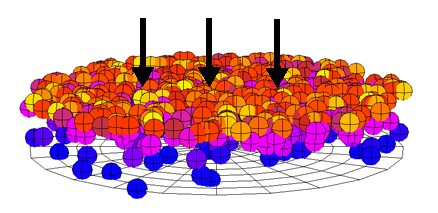This compound adds flow resistance to the movement of an object in the opposite direction to its velocity, as in a fluid. This force give a more direct level of control when you want to slow down simulated objects. For example, you could create the effect of particles moving under water using the drag force or create a slow-motion effect of particles as they are being emitted.
The drag force depends on the density or thickness of the fluid; for example, moving through air is easier than moving through water. It also depends on the velocity of the object and on its size (most importantly, the size of the object that is perpendicular to the velocity), which is why long, thin objects are aerodynamic. Drag is proportional to the square of the velocity: if you move twice as fast, the drag will be four times as strong. The degree to which the drag force slows down an object depends on its mass: heavier objects decelerate less because they have more momentum.
The drag force is opposite to an object's velocity relative to the fluid's velocity. For example, an object can't remain still in a strong current: even if its velocity is zero, its velocity relative to the current is not.
Plug this compound's Force output into a Force port on the Add Forces compound.
For more information on the using forces in ICE, see ICE Forces [ICE Fundamentals].