The Operator Selector is a view that lists all of the available compositing and effects operators. Clicking on an operator displays its available inputs and outputs and what kind of image each input/output requires/produces. A checkbox next to an input indicates that the input is optional.
Once you select an operator in the Operator Selector, you can pick existing operators (from the FxTree) to connect to each of its inputs. As you pre-select operators, their names are listed next to the operators to which they'll be connected. When you insert the new operator, these connections are made automatically.
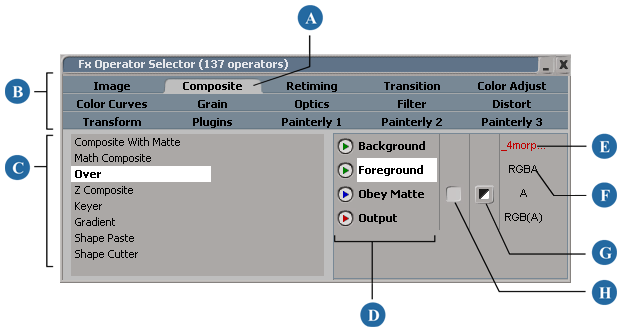
| A |
Current Operator Category |
E |
Prepared Connection |
| B |
Operator Categories |
F |
Required Input |
| C |
Available Operators |
G |
Invert button |
| D |
Available Inputs/Output |
H |
Activate Input |