Chest | Belly | Head | Tail | Roll Division | Shadow Rigs
Creates a rig based on the selected quadruped guide. To first load a quadruped guid, choose Create  Character
Character  Quadruped Guide from the Animate toolbar.
Quadruped Guide from the Animate toolbar.
To display: Select a quadruped guide and choose Create  Character
Character  Rig from Quadruped Guide from the Animate toolbar.
Rig from Quadruped Guide from the Animate toolbar.
For more information, see Creating Quadruped Rigs [Character Animation].
 from All Parameters, Any Animation Type or any of the Remove Animation
from All Parameters, Any Animation Type or any of the Remove Animation  from Transforms commands from the Animation panel when deleting animation from the controls because these commands also remove the scripted
operators on the controls' parameters.
from Transforms commands from the Animation panel when deleting animation from the controls because these commands also remove the scripted
operators on the controls' parameters.
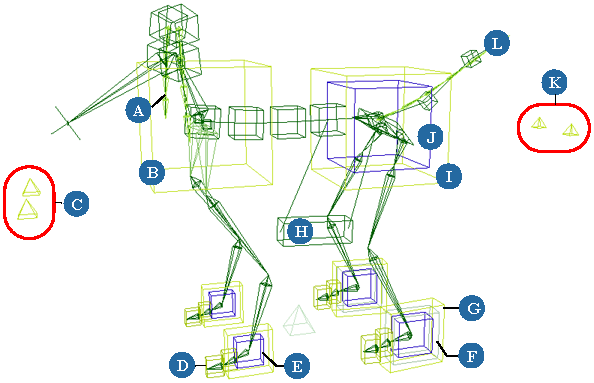
| A |
Ears: curves are chains driven by springs. Cubes control ears' rotation. See Spring Operator Property Editor for more information. |
| B |
Chest (large cube): controls rotation and translation of the chest/spine. |
| C |
Front Leg up-vectors (pyramids): control resolution plane of front legs for IK. |
| D |
Toe (cube at tip): controls offset from the foot in rotation. |
| E |
Foot roll (inner cube): controls rotation angle for step and heel roll. See Quadruped Controls for more information. |
| F |
Extension (middle cube): controls controls distribution of rotation among the 3 bones of the hind leg. See Quadruped Controls for more information. |
| G |
Foot (outer cube): controls rotation and translation of foot. |
| H |
Belly: box controls rotation and translation of the belly area. The curves connecting the box to the rig are chains driven by springs. See Spring Operator Property Editor for more information. |
| I |
Lower body (outer cube): controls rotation and translation of the hips. |
| J |
Hips (inner cube): a secondary offset animation layer for the hips. |
| K |
Hind Leg up-vectors (pyramids): control resolution plane of hind legs for IK. |
| L |
Tail: curve is a chain driven by springs. Cubes control tail's rotation and translation. See Spring Operator Property Editor for more information. |
These options let you select the way you want the torso, spine, and control icons to be set up. If you create a quaternion spine of Fixed Length, you can extend it only using the Scale slider in the Quadruped Controls.
These options are the same as found in Chest.
These options let you create a belly area control created below the base of the rig's spine and hips to animate a large tummy. You can then control how the weight of the belly is distributed around the body. These options are the same as found in the Belly.
These options let you set up the head, neck, and ears. If you create a quaternion neck (head spine) of Fixed Length, you can extend it only using the Scale slider in the Quadruped Controls.
These options are the same as found in Head.
These options let you create a tail control.
To modify the tail's spring, see Spring Operators for Tail, Ear, and Belly Rig Controls [Character Animation].
You can also create a separate tail element. You can then use this tail with any other rig that you create. See Creating a Tail [Character Animation] for more information.
These options allow you to choose how you want the quadruped skeleton's envelope to be weighted at a more refined level when the bone is rotated (rolled). These quaternion-based options create a set of nulls, based on the number of subdivisions that you specify, to distribute the weighting along the bone.
Humerus (upper front leg bone) Roll Division
Divides the rotation along the length of the humerus so that the nulls allow more rotation at the top of the bone than at the end.
For example, the top of the humerus is joined at the shoulder (and "armpit"), which requires more rotation than the leg joint (equivalent to an elbow). This allows for more refined envelope weighting for these difficult areas.
Femur (upper hind leg bone) Roll Division
Divides the rotation in the opposite way as the humerus because more rotation is required at the "wrist" instead of the elbow. This is done with built-in IK/FK blending.
In this case, the rotation starts at the end of the second bone where it joins the paw. This helps solve the problem when there's animation on the last bone of the leg, paw effector, paw root, or paw bone.
| Active |
Toggles the activeness of this type of roll division. |
| Number |
Number of nulls created along the ulna and tibia bones. |
These options create a shadow rig constrained to the regular rig. Shadow rigs are simpler rigs that are constrained to the main rig that is more complicated and used for animating.
For more information in general, see Creating Shadow Rigs [Character Animation].