Detailed Description
A ShapeKey represents a special ClusterProperty which is used to store a specific geometry. ShapeKeys provide information about how the shape of a cluster changes by either storing its absolute value, an offset based on the object referential or values base on the local reference frame of vertices.
In the context of a ShapeKey, values returned by ClusterProperty::GetValues are automatically converted to object-based referential, which is not the case for ClusterProperty::GetElements.
You can find out the key's reference mode by getting the value of the KeyType parameter. To convert from one reference mode to the other, use the ConvertShapeReferenceMode command.
- Warning:
- The KeyType parameter uses a different set of values from the siShapeReferenceMode enum. For more information, see ShapeAnimation Shape Animation
Because a ShapeKey modifies scene content when instantiated, it is an AnimationSource and as such can be accessed by using AnimationSourceItem::GetSource.
- See also:
- ClusterProperty::GetValues, AnimationSourceItem::GetSource, ActionSource::GetItems, ShapeClip, ActionSource, Clip::GetSource, StoreShapeKey, SelectShapeKey
- Since:
- 4.0
- Example:
- This example illustrates how to create a ShapeKey
using namespace XSI; Application app; Model root = app.GetActiveSceneRoot(); X3DObject myCube; root.AddGeometry( L"Cube", L"MeshSurface", L"", myCube ); // Creating the first animation source CValueArray args(3); CValue outArg; args[0] = myCube; args[1] = L"myShapeKey"; args[2] = (LONG)siShapeAbsoluteReferenceMode; app.ExecuteCommand( L"StoreShapeKey", args, outArg ); ShapeKey myShapeKey(outArg); app.LogMessage(L"ShapeKey " + myShapeKey.GetFullName());
#include <xsi_shapekey.h>
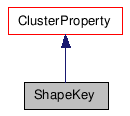
Public Member Functions | |
| ShapeKey () | |
| ~ShapeKey () | |
| ShapeKey (const CRef &in_ref) | |
| ShapeKey (const ShapeKey &in_obj) | |
| bool | IsA (siClassID in_ClassID) const |
| siClassID | GetClassID () const |
| ShapeKey & | operator= (const ShapeKey &in_obj) |
| ShapeKey & | operator= (const CRef &in_ref) |
| CString | GetShapeGroupName () const |
| CStatus | PutShapeGroupName (const CString &in_shapeGroupName) |
Constructor & Destructor Documentation
| ShapeKey | ( | ) |
Default constructor.
| ~ShapeKey | ( | ) |
Default destructor.
Member Function Documentation
| bool IsA | ( | siClassID | in_ClassID | ) | const [virtual] |
Returns true if a given class type is compatible with this API class.
- Parameters:
-
in_ClassID class type.
- Returns:
- true if the class is compatible, false otherwise.
Reimplemented from ClusterProperty.
| siClassID GetClassID | ( | ) | const [virtual] |
Creates an object from another object. The newly created object is set to empty if the input object is not compatible.
- Parameters:
-
in_obj constant class object.
- Returns:
- The new ShapeKey object.
Creates an object from a reference object. The newly created object is set to empty if the input reference object is not compatible.
- Parameters:
-
in_ref constant class object.
- Returns:
- The new ShapeKey object.
Reimplemented from ClusterProperty.
| CString GetShapeGroupName | ( | ) | const |
Returns the name of the shape group to which the shape key object belongs. Shape groups are a way to semantically organize shape keys within a given cluster. This organization is visible within the shape manager view.
- Since:
- 5.0
Sets the name of the shape group to which the shape key object belongs. Shape groups are a way to semantically organize shape keys within a given cluster. This organization is visible within the shape manager view.
- Note:
- If you attempt to assign a non-existing shape group name to a shape key, a new shape group will be created.
- Parameters:
-
in_shapeGroupName name of the shape group to which you want to associate the shape key.
- Since:
- 5.0
The documentation for this class was generated from the following file:
