Workgroup add-ons can be "NetView-enabled", so that the add-ons are listed on the add-ons page of XSI Local. Clicking an add-on opens an HTML help page for the add-on. The add-ons page is a dynamic page that rebuilds itself every time you refresh the NetView window.
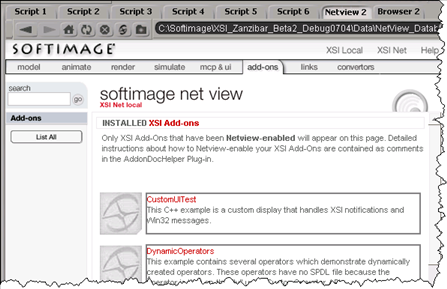
To generate help for an add-on
In the Plug-in Tree, right-click an Add-on and choose NewAdd-on Help.
If you have a JPG icon for the add-on, click  beside the Image box and locate the icon.
beside the Image box and locate the icon.
The wizard uses an HTML template to create the HTML page for the add-on. The HTML template contains the tokens %DESCRIPTION% and %ADDONIMAGE%, which the wizard replaces with the description and image specified in the wizard.
If you have a customized version of the template, click  beside the Template for html box and locate the template.
beside the Template for html box and locate the template.
Click OK to generate the help page. The wizard will open the html file in a text editor, allowing you to add more details to the description of your add-on.
The wizard does not modify the plug-in source code. The add-on help is not specified by setting the Help property of the plug-in or plug-in items. Instead, the wizard generates four files in the Add-on directory. Softimage looks for these files and, if they exist, uses them as the help for the add-on (and for any self-installing plug-ins included with the add-on).
netview_<addon-name>.jpg is the icon displayed on the add-on page in NetView.
netview_<addon-name>.txt is the brief description displayed on the add-on page in NetView.
netview_<addon-name>.htm is the HTML help page for the add-on. This Html page can be opened from the NetView add-ons page, or from the Plug-in Manager (for example, by right-clicking the Add-on and then choosing Help).
netview_<addon-name>.xml stores information, such as the name, e-mail address, and URL of the add-on author, that is used when the add-on is packaged as an .xsiaddon. This information is also displayed on the add-ons tab of XSI Local.