If you have a number of different tools and plug-ins, and you don't want to lump them all together in a workgroup, you can use Add-on directories. An Add-on directory is located in the Addons folder of a workgroup. Each Add-on directory has its own Application and Data folders.
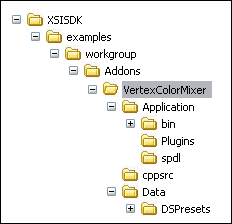
You can put a self-installing plug-in, a shader, or any other customization in an Add-on directory. Add-on directories are an easy way to organize and share add-on customizations with users who can access the workgroup. If you want to distribute add-ons using .xsiaddon files, you can easily package Add-on directories as .xsiaddon files using the Plug-in Manager.
To build and distribute an add-on
In the Plug-in Tree, right-click a workgroup, choose New Add-on Directory, and then type a name for the add-on.
Add-on Directory, and then type a name for the add-on.
This creates an Add-on directory (for example, MyWorkgroup\Addons\MyAddon) that contains the standard Application and Data folder structures.
Put the add-on source code and other customized content in the Add-on directory.
When you're ready to distribute the add-on, in the Plug-in Tree, right-click the add-on and choose Package Add-on.