The reference shape for a shape-animated object is the object's geometry that is a result of the operators that are in the Modeling region of the object's construction history (see Base Geometry in the Modeling Region). All shape keys that you save, store, or select are stored as the difference of point positions from this reference. As well, a Cluster Shape Combiner node is added to the Shape Modeling region in the model's construction history, letting you define the way in which the clusters are weighted (see Mixing between Clusters).
If you have previously used another type of deformation on the object and then modify that deformation in Modeling mode (such as by changing a parameter value), the reference shape is also modified (except in Absolute mode, where the deformation is overwritten). For example, if you had applied a Twist deformation in Modeling mode and then saved a shape key in Shape Modeling mode, the twisted shape is used as the reference. If you later modify the Twist's angle parameter in Modeling mode, the reference shape is also modified.
Also, if you add deformation or topology operators in Modeling mode, the reference shape is updated as determined by the shape reference mode you choose.
By setting the shape reference mode, you have further control over how the shape behaves when the object is deformed in Modeling mode after you have set the shape keys.
You should select a mode before you save or store shape keys on a particular cluster. However, you can change the modes later (see Changing the Shape Reference Mode).
To set the default shape reference mode
Choose Deform  Shape
Shape  Preferences from the Animate toolbar or File
Preferences from the Animate toolbar or File  Preferences from the main menu.
Preferences from the main menu.
In the explorer that appears, select Shape Animation or click its icon.
Select one of the Shape Reference Mode options, as described in Shape Animation Preferences [Preference Reference].
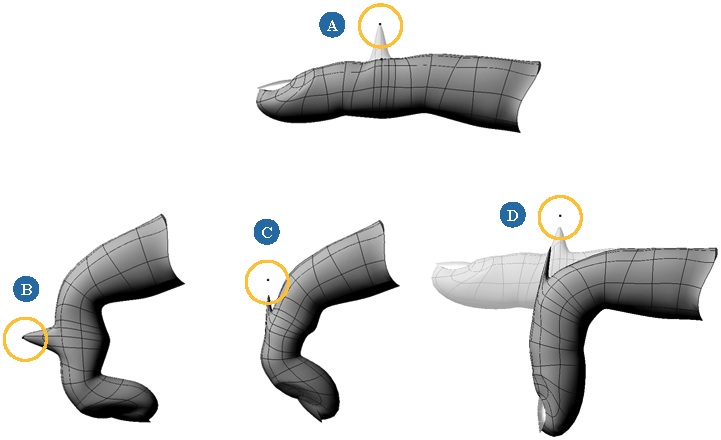
The difference between the Relative and Absolute modes is that the Relative modes store the difference of the shape with regards to the reference shape: Absolute stores the actual point coordinates regardless of the reference shape. If there is a deformation (including envelopes) before you do the shape animation, the deformation is overwritten by the shape animation in Absolute mode.
You can check what the shape reference mode is for a cluster by opening its property editor.