You can get information on the locks on parameters, objects, models, or hierarchies in a scene. The Lock Info command opens a Netview page that displays a table of the objects and parameters that own locks. Elements that have inherited locks are not displayed: only the root element (or lock owner) is listed.
When an object (and all its children) is locked, the root object stores the lock information and all other nested objects and parameters inherit that lock. When you specifically lock/unlock a parameter, the parameter also becomes a lock owner.
This table identifies the type of element that is locked (Object kind), its name and where in the scene tree it is located (Object path), the lock levels applied to the element (Level), and the type of lock it is (Type).
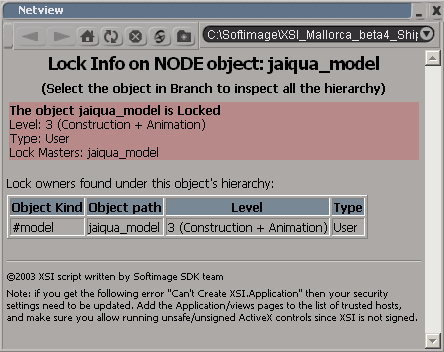
To display information on all locked scene elements
If you want lock information on all lock owners in the scene, you must select the scene root. The Netview lock information page will list all the objects and any parameters that own locks recursively from the scene root.
To display information on a specific locked scene element
If you want lock information on a specific parameter, object, model, or hierarchy in the scene, you must select the root element node (or lock owner). The Netview lock information page lists the lock owner node and any of its parameters that have had their locks modified.
Choose Locks  Lock Info. A Netview page opens and displays the selected lock owner node and any parameters under that node that have local lock information
applied to them.
Lock Info. A Netview page opens and displays the selected lock owner node and any parameters under that node that have local lock information
applied to them.
If the object is inheriting the lock, the lock owner is stated. For example, if you select the camera that is a child of a model that is the lock owner (master), this information is stated when you choose Lock Info for the camera.
