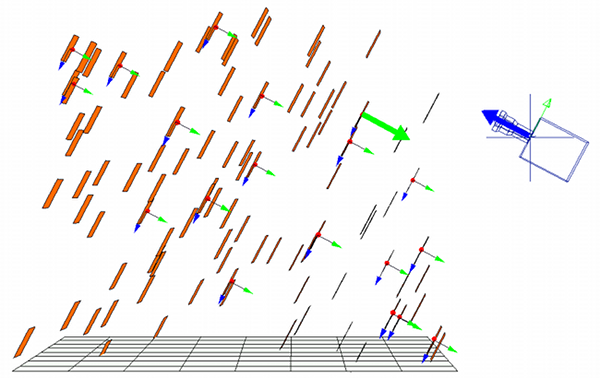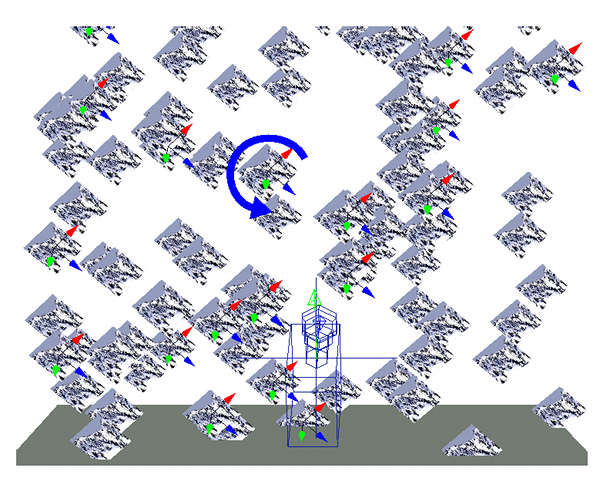This compound aligns particles so that their Y axes always point in the direction of the camera's Z axis, allowing you to
do true "billboard" effects. You can also rotate the particles at any angle around the direction of the camera's Z axis.
Plug this compound's Execute output into a port on the ICETree node.
See also the Align Particle to Camera compound for other billboard effects.
Particle billboards pointing at the camera's Z axis.
Particles rotated with an angle of 45 degrees around the camera's Z axis.
Tasks: Particles/Orientation
Output Ports: Execute
|
|
The name of the camera (or any object) to which the particles are aligned. Do any of the following to define the camera or object to use:
-
Create a Get Data node for the Camera object, then plug this node's Out Name output into this port.
-
Click the Pick button and pick a camera object in the scene.
-
Click the Explorer button and select a camera object name from the list.
-
Enter a camera's name in the text box.
|
|
|
Rotates the particles in the direction of the camera's Z axis. This lets you spin a particle once it has been aligned in the
direction of the camera's Y axis.
For example, if the sprites are getting rotated -90 degrees when they're applied to the particles, you can rotate them so
that the image is oriented correctly on each particle.
|
|
|
The method by which the particle's Y axis is aligned:
|