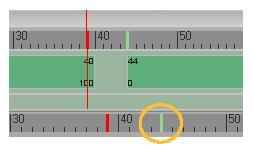You can use the Offset Map button to align clips in sequence so that the second action starts exactly where the first action ends: there is no 1-frame gap as there is when you put two clips together on a track. You may find this especially useful to get the perfect cycle when cycling actions, or have one action switch to another seamlessly, without using transitions.
Aligning works only if no other clip drives the same parameters at that frame. Mute other tracks or deactivate other clips first.
With the two clips placed in the mixer, set the current frame to the last frame of the first clip — see Clip Timing.
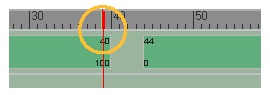
Right-click and move the playback cursor in the timeline to the first frame of the second clip. A green marker appears on the timeline.